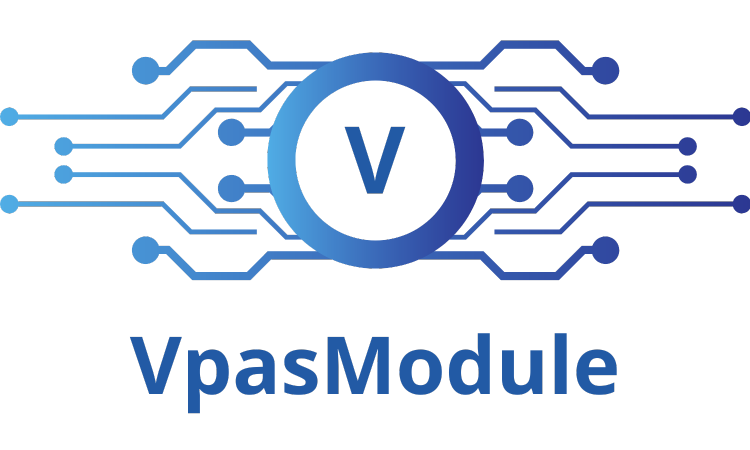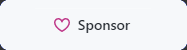***DISCLAIMER***
This utility is currently in beta version and is provided for testing and evaluation purposes only. While I have made every effort to ensure its accuracy and functionality, it may still contain bugs, inaccuracies, or incomplete features
Please use this utility as a guide and not as a definitive source of information. I do not guarantee the accuracy, completeness, or reliability of the results generated by this tool. Please verify the output independently. Thank you for your understanding and cooperation!
Step1 - Authentication:
Authentication Type:
Extra Options:
Removes the VPasModule logo from appearing in the output
API calls will be made via HTTP not HTTPS (Not Recommended!)
Initiate a cookie variable that will be included in the header if PVWA loadbalancer is not set up for stickiness or persistency
Enable Text Recording which will log out every API command, return value, and general information
Step2 - Select Command:
Select Command:
Add-VPASAccount : Required Parameters (Set1)
PlatformID that will be assigned to the new account
SafeName that will be assigned to the new account
Address that will be assigned to the new account
Username that will be assigned to the new account
Add-VPASAccountGroup : Required Parameters (Set1)
Unique target GroupName for the account group - An account group is set of accounts that will have the same password synced across the entire group
Unique ID that maps to the target GroupPlatform - Supply GroupPlatformID to skip any querying for target GroupPlatform
Target unique safe name
Add-VPASAccountRequest : Required Parameters (Set1)
Purpose for opening this account request
Add-VPASAccountRequest : Required Parameters (Set2)
Unique ID that maps to a single account, passing this variable will skip any query functions
Purpose for opening this account request
Add-VPASAccountToAccountGroup : Required Parameters (Set1)
Unique ID that maps to the target AccountGroup - Supply GroupID to skip any querying for target AccountGroup
Add-VPASAccountToAccountGroup : Required Parameters (Set2)
Unique ID that maps to the target AccountGroup - Supply GroupID to skip any querying for target AccountGroup
Unique ID that maps to a single account, passing this variable will skip any query functions
Add-VPASAccountToAccountGroup : Required Parameters (Set3)
Safe name that will be used to query for the target account if no AcctID is passed
Unique ID that maps to a single account, passing this variable will skip any query functions
Unique target GroupName that will be used to query for the GroupID if no GroupID is passed - An account group is set of accounts that will have the same password synced across the entire group
Add-VPASAccountToAccountGroup : Required Parameters (Set4)
Safe name that will be used to query for the target account if no AcctID is passed
Unique target GroupName that will be used to query for the GroupID if no GroupID is passed - An account group is set of accounts that will have the same password synced across the entire group
Add-VPASAllowedIP : Required Parameters (Set1)
Target value that will be whitelisted to allow cyberark cloud to communicate to - CIDR ranges (/22 netmask or /32 netmask) can be utilized to add a range of IP addresses to the allowlist
Add-VPASAllowedReferrer : Required Parameters (Set1)
Target URL that will be whitelisted to allow the PVWA to redirect from
Add-VPASApplication : Required Parameters (Set1)
Unique ApplicationID (or Application Name) that will be used by the credential provider(s) to retrieve credentials
Add-VPASApplicationAuthentication : Required Parameters (Set1)
Unique ApplicationID (or Application Name) that will be used by the credential provider(s) to retrieve credentials
Define the type of the target authentication - Possible values: Path, Hash, OSUser, machineAddress, certificateSerialNumber
Value to be added to the target AppID
Add-VPASAuthenticationMethod : Required Parameters (Set1)
Unique ID that will be used to map to this AuthenticationMethod
Add-VPASBulkAccounts : Required Parameters (Set1)
Location of the CSV file containing the target information
Add-VPASBulkSafeMembers : Required Parameters (Set1)
Location of the CSV file containing the target information
Add-VPASBulkSafes : Required Parameters (Set1)
Location of the CSV file containing the target information
Add-VPASDependentAccount : Required Parameters (Set1)
Dependent account platform that will be assigned to the new dependent account being created
Include extra properties that can be defined based on platform settings and configurations - Pass extra properties in a hashtable following this pattern: @{ Property1Tag = "Property1Value" } - WinService Example: -extraProps @{ servicename = "WinService01" }
Add-VPASDependentAccount : Required Parameters (Set2)
Unique ID that maps to a single account, passing this variable will skip any query functions
Dependent account platform that will be assigned to the new dependent account being created
Include extra properties that can be defined based on platform settings and configurations - Pass extra properties in a hashtable following this pattern: @{ Property1Tag = "Property1Value" } - WinService Example: -extraProps @{ servicename = "WinService01" }
Add-VPASEPVGroup : Required Parameters (Set1)
Unique target GroupName that will be used to name the EPVGroup
Add-VPASEPVUser : Required Parameters (Set1)
Username that will be assigned to the new EPVUser
Add-VPASIdentityRole : Required Parameters (Set1)
Unique RoleName that will be applied to the new role being created in Identity
Add-VPASIdentitySecurityQuestionAdmin : Required Parameters (Set1)
A question or a phrase that will require a response in the event a user does not have the current credentials of their account in Identity
Add-VPASIdentityUserSecurityQuestions : Required Parameters (Set1)
Username that will be used to query for the target user in Identity if no UserID is passed
Security question that will be added to the users profile
Security question answer that will be added to the users profile
Add-VPASIdentityUserSecurityQuestions : Required Parameters (Set2)
Unique UserID that maps to the target User in Identity - Supply the UserID to skip any querying for the target User
Security question that will be added to the users profile
Security question answer that will be added to the users profile
Add-VPASMemberEPVGroup : Required Parameters (Set1)
Target EPV group name that a user will be added to
Target EPVUserName that will be added to target EPVGroup
Specify where to find the target EPVUser - Possible values: Vault, Domain
Specify the target directory mapping of the target EPVUser if the user is coming from a location of type Domain
Add-VPASMemberEPVGroup : Required Parameters (Set2)
Target EPV group ID that a user will be added to
Target EPVUserName that will be added to target EPVGroup
Specify where to find the target EPVUser - Possible values: Vault, Domain
Specify the target directory mapping of the target EPVUser if the user is coming from a location of type Domain
Add-VPASOnboardingRule : Required Parameters (Set1)
PlatformID that will be assigned to accounts
Safe that will be assigned to accounts
Filter by system type - Possible values: Windows, Unix
Add-VPASSafe : Required Parameters (Set1)
Target unique safe name
Add-VPASSafe : Required Parameters (Set2)
Target unique safe name
Add-VPASSafeMember : Required Parameters (Set1)
Target unique safe member name
Target unique safe name
Specify whether the target safe member is of type User, Group, or Role. - This will save time querying for the targe safe member. - Possible values: "User", "Group", "Role"
Add-VPASSafeMember : Required Parameters (Set2)
Target unique safe member name
Target unique safe name
Specify whether the target safe member is of type User, Group, or Role. - This will save time querying for the targe safe member. - Possible values: "User", "Group", "Role"
Hashtable that contains the set of safe permissions to be applied to a specific safe member. - Hashtable has priority over the safe permission flags that are passed
Approve-VPASIncomingRequest : Required Parameters (Set1)
Reason for approving the incoming request, will be saved for audit purposes
Approve-VPASIncomingRequest : Required Parameters (Set2)
Unique ID that maps to a single account, passing this variable will skip query functions to find target account
Reason for approving the incoming request, will be saved for audit purposes
Approve-VPASIncomingRequest : Required Parameters (Set3)
Unique ID that maps to a single account request, passing this variable will skip any query functions
Reason for approving the incoming request, will be saved for audit purposes
Confirm-VPASBulkFile : Required Parameters (Set1)
Which bulk operation the CSVFile should be tested against - Possible values: BulkSafeCreation, BulkAccountCreation, BulkSafeMembers
Location of the CSV file containing the target information
Copy-VPASGroupPlatform : Required Parameters (Set1)
Specify which GroupPlatformID will be the base of the new platform
New unique GroupPlatformID for the new platform
Copy-VPASPlatform : Required Parameters (Set1)
Specify which PlatformID will be the base of the new platform
New unique PlatformID for the new platform
Copy-VPASRotationalPlatform : Required Parameters (Set1)
Specify which RotationalPlatformID will be the base of the new platform
New unique RotationalPlatformID for the new platform
Copy-VPASUsagePlatform : Required Parameters (Set1)
Specify which UsagePlatformID will be the base of the new platform
New unique UsagePlatformID for the new platform
Deny-VPASIncomingRequest : Required Parameters (Set1)
Reason for denying the incoming request, will be saved for audit purposes
Deny-VPASIncomingRequest : Required Parameters (Set2)
Unique ID that maps to a single account, passing this variable will skip query functions to find target account
Reason for denying the incoming request, will be saved for audit purposes
Deny-VPASIncomingRequest : Required Parameters (Set3)
Unique ID that maps to a single account request, passing this variable will skip any query functions
Reason for denying the incoming request, will be saved for audit purposes
Disable-VPASCustomTheme : Required Parameters (Set1)
This command has NO required parameters
Disable-VPASEPVUser : Required Parameters (Set1)
Query for the target EPVUser via Username
Disable-VPASEPVUser : Required Parameters (Set2)
Query for the target EPVUser via UserID
Disable-VPASGroupPlatform : Required Parameters (Set1)
Unique GroupPlatformID that will be deactivated
Disable-VPASPlatform : Required Parameters (Set1)
Unique PlatformID that will be deactivated
Disable-VPASRotationalPlatform : Required Parameters (Set1)
Unique RotationalPlatformID that will be deactivated
Enable-VPASCustomTheme : Required Parameters (Set1)
Unique identifier of the target theme
Enable-VPASEPVUser : Required Parameters (Set1)
Query for the target EPVUser via Username
Select to either Enable target EPVUser or Activate target EPVUser - Enabling a user will allow the user to authenticate in, Activating a user will clear out any authentication failures and unsuspend the user if suspended - Possible values: Enable, Activate
Enable-VPASEPVUser : Required Parameters (Set2)
Query for the target EPVUser via UserID
Select to either Enable target EPVUser or Activate target EPVUser - Enabling a user will allow the user to authenticate in, Activating a user will clear out any authentication failures and unsuspend the user if suspended - Possible values: Enable, Activate
Enable-VPASGroupPlatform : Required Parameters (Set1)
Unique GroupPlatformID that will be activated
Enable-VPASPlatform : Required Parameters (Set1)
Unique PlatformID that will be activated
Enable-VPASRotationalPlatform : Required Parameters (Set1)
Unique RotationalPlatformID that will be activated
Export-VPASPlatform : Required Parameters (Set1)
Unique target PlatformName that will be exported
Find-VPASTargetValue : Required Parameters (Set1)
Search string to find target resource via username, address, safe, platform, etc.
Get-VPASAccountActivity : Required Parameters (Set1)
This command has NO required parameters
Get-VPASAccountActivity : Required Parameters (Set2)
Unique ID that maps to a single account, passing this variable will skip any query functions
Get-VPASAccountCompliance : Required Parameters (Set1)
This command has NO required parameters
Get-VPASAccountCompliance : Required Parameters (Set2)
Unique ID that maps to a single account, passing this variable will skip any query functions
Get-VPASAccountDetails : Required Parameters (Set1)
This command has NO required parameters
Get-VPASAccountDetails : Required Parameters (Set2)
Unique ID that maps to a single account, passing this variable will skip any query functions
Get-VPASAccountDetails : Required Parameters (Set3)
Returns accounts based on a prebuilt search query - Possible values: "Regular", "Recently", "New", "Link", "Deleted", "PolicyFailures", "AccessedByUsers", "ModifiedByUsers", "ModifiedByCPM", "DisabledPasswordByUser", "DisabledPasswordByCPM", "ScheduledForChange", "ScheduledForVerify", "ScheduledForReconcile", "SuccessfullyReconciled", "FailedChange", "FailedVerify", "FailedReconcile", "LockedOrNew", "Locked", "Favorites"
Get-VPASAccountDetailsExtended : Required Parameters (Set1)
This command has NO required parameters
Get-VPASAccountDetailsExtended : Required Parameters (Set2)
Unique ID that maps to a single account, passing this variable will skip any query functions
Get-VPASAccountGroupMembers : Required Parameters (Set1)
Unique ID that maps to the target AccountGroup - Supply GroupID to skip any querying for target AccountGroup
Get-VPASAccountGroupMembers : Required Parameters (Set2)
Target unique safe name
Unique target GroupName that will be used to query for the GroupID if no GroupID is passed - An account group is set of accounts that will have the same password synced across the entire group
Get-VPASAccountGroups : Required Parameters (Set1)
Target unique safe name
Get-VPASAccountPrivateSSHKey : Required Parameters (Set1)
Define a reason for connecting for audit purposes
Get-VPASAccountPrivateSSHKey : Required Parameters (Set2)
Define a reason for connecting for audit purposes
Unique ID that maps to a single account, passing this variable will skip any query functions
Get-VPASAccountRequestDetails : Required Parameters (Set1)
This command has NO required parameters
Get-VPASAccountRequestDetails : Required Parameters (Set2)
Unique ID that maps to a single account, passing this variable will skip query functions to find target account
Get-VPASAccountRequestDetails : Required Parameters (Set3)
Unique ID that maps to a single account request, passing this variable will skip any query functions
Get-VPASActiveSessionActivities : Required Parameters (Set1)
Search string to find target resource via username, address, safe, platform, etc. - Comma separated for multiple fields, or to search all pass a blank value like so: " "
Get-VPASActiveSessionActivities : Required Parameters (Set2)
Unique ID that maps to the target ActiveSession - Supply the ActiveSessionID to skip any querying to find the target ActiveSession
Get-VPASActiveSessionProperties : Required Parameters (Set1)
Search string to find target resource via username, address, safe, platform, etc. - Comma separated for multiple fields, or to search all pass a blank value like so: " "
Get-VPASActiveSessionProperties : Required Parameters (Set2)
Unique ID that maps to the target ActiveSession - Supply the ActiveSessionID to skip any querying to find the target ActiveSession
Get-VPASActiveSessions : Required Parameters (Set1)
Search string to find target resource via username, address, safe, platform, etc. - Comma separated for multiple fields, or to search all pass a blank value like so: " "
Get-VPASAllAccountRequests : Required Parameters (Set1)
This command has NO required parameters
Get-VPASAllAccounts : Required Parameters (Set1)
This command has NO required parameters
Get-VPASAllActiveSessions : Required Parameters (Set1)
This command has NO required parameters
Get-VPASAllApplications : Required Parameters (Set1)
This command has NO required parameters
Get-VPASAllConnectionComponents : Required Parameters (Set1)
This command has NO required parameters
Get-VPASAllCustomThemes : Required Parameters (Set1)
This command has NO required parameters
Get-VPASAllDependentAccounts : Required Parameters (Set1)
This command has NO required parameters
Get-VPASAllDirectories : Required Parameters (Set1)
This command has NO required parameters
Get-VPASAllDiscoveredAccounts : Required Parameters (Set1)
This command has NO required parameters
Get-VPASAllEPVGroups : Required Parameters (Set1)
This command has NO required parameters
Get-VPASAllEPVUsers : Required Parameters (Set1)
This command has NO required parameters
Get-VPASAllGroupPlatforms : Required Parameters (Set1)
This command has NO required parameters
Get-VPASAllIncomingRequests : Required Parameters (Set1)
This command has NO required parameters
Get-VPASAllMasterPolicySettings : Required Parameters (Set1)
This command has NO required parameters
Get-VPASAllOnboardingRules : Required Parameters (Set1)
This command has NO required parameters
Get-VPASAllowedIPs : Required Parameters (Set1)
This command has NO required parameters
Get-VPASAllowedReferrer : Required Parameters (Set1)
This command has NO required parameters
Get-VPASAllPlatforms : Required Parameters (Set1)
This command has NO required parameters
Get-VPASAllPSMServers : Required Parameters (Set1)
This command has NO required parameters
Get-VPASAllPSMSessions : Required Parameters (Set1)
This command has NO required parameters
Get-VPASAllReports : Required Parameters (Set1)
This command has NO required parameters
Get-VPASAllRotationalPlatforms : Required Parameters (Set1)
This command has NO required parameters
Get-VPASAllSafes : Required Parameters (Set1)
This command has NO required parameters
Get-VPASAllTargetPlatforms : Required Parameters (Set1)
This command has NO required parameters
Get-VPASAllTasks : Required Parameters (Set1)
This command has NO required parameters
Get-VPASAllUsagePlatforms : Required Parameters (Set1)
This command has NO required parameters
Get-VPASApplicationAuthentications : Required Parameters (Set1)
Unique ApplicationID (or Application Name) that will be used by the credential provider(s) to retrieve credentials
Get-VPASApplicationDetails : Required Parameters (Set1)
Unique ApplicationID (or Application Name) that will be used by the credential provider(s) to retrieve credentials
Get-VPASAuthenticationMethods : Required Parameters (Set1)
This command has NO required parameters
Get-VPASBulkTemplateFiles : Required Parameters (Set1)
Specific bulk operation to generate a CSVFile for - Possible values: BulkSafeCreation, BulkAccountCreation, BulkSafeMembers
Get-VPASCMAllComponents : Required Parameters (Set1)
This command has NO required parameters
Get-VPASCMAllConnectorComponents : Required Parameters (Set1)
UniqueID of the target connector in ConnectorManagement
Get-VPASCMAllConnectorComponents : Required Parameters (Set2)
Unique host of the target connector in ConnectorManagement - Host in this case can either be a hostname, a publicIP, or a PrivateIP
Get-VPASCMAllConnectorPools : Required Parameters (Set1)
This command has NO required parameters
Get-VPASCMAllConnectors : Required Parameters (Set1)
This command has NO required parameters
Get-VPASCMComponentLogList : Required Parameters (Set1)
UniqueID of the target connector in ConnectorManagement
UniqueID of the target component for a connector in ConnectorManagement
Get-VPASCMComponentLogList : Required Parameters (Set2)
UniqueID of the target connector in ConnectorManagement
Unique name of the target component for a connector in ConnectorManagement - Possible values: psm, cpm, cpm scanner, Management Agent
Get-VPASCMComponentLogList : Required Parameters (Set3)
Unique host of the target connector in ConnectorManagement - Host in this case can either be a hostname, a publicIP, or a PrivateIP
Unique name of the target component for a connector in ConnectorManagement - Possible values: psm, cpm, cpm scanner, Management Agent
Get-VPASCMComponentLogList : Required Parameters (Set4)
Unique host of the target connector in ConnectorManagement - Host in this case can either be a hostname, a publicIP, or a PrivateIP
UniqueID of the target component for a connector in ConnectorManagement
Get-VPASCMComponentLogs : Required Parameters (Set1)
UniqueID of the target connector in ConnectorManagement
UniqueID of the target component for a connector in ConnectorManagement
Get-VPASCMComponentLogs : Required Parameters (Set2)
UniqueID of the target connector in ConnectorManagement
Unique name of the target component for a connector in ConnectorManagement - Possible values: psm, cpm, cpm scanner, Management Agent
Get-VPASCMComponentLogs : Required Parameters (Set3)
Unique host of the target connector in ConnectorManagement - Host in this case can either be a hostname, a publicIP, or a PrivateIP
Unique name of the target component for a connector in ConnectorManagement - Possible values: psm, cpm, cpm scanner, Management Agent
Get-VPASCMComponentLogs : Required Parameters (Set4)
Unique host of the target connector in ConnectorManagement - Host in this case can either be a hostname, a publicIP, or a PrivateIP
UniqueID of the target component for a connector in ConnectorManagement
Get-VPASCMConnectorComponentDetails : Required Parameters (Set1)
UniqueID of the target connector in ConnectorManagement
UniqueID of the target component for a connector in ConnectorManagement
Get-VPASCMConnectorComponentDetails : Required Parameters (Set2)
UniqueID of the target connector in ConnectorManagement
Unique name of the target component for a connector in ConnectorManagement - Possible values: psm, cpm, cpm scanner, Management Agent
Get-VPASCMConnectorComponentDetails : Required Parameters (Set3)
Unique host of the target connector in ConnectorManagement - Host in this case can either be a hostname, a publicIP, or a PrivateIP
Unique name of the target component for a connector in ConnectorManagement - Possible values: psm, cpm, cpm scanner, Management Agent
Get-VPASCMConnectorComponentDetails : Required Parameters (Set4)
Unique host of the target connector in ConnectorManagement - Host in this case can either be a hostname, a publicIP, or a PrivateIP
UniqueID of the target component for a connector in ConnectorManagement
Get-VPASCMConnectorDetails : Required Parameters (Set1)
UniqueID of the target connector in ConnectorManagement
Get-VPASCMConnectorDetails : Required Parameters (Set2)
Unique host of the target connector in ConnectorManagement - Host in this case can either be a hostname, a publicIP, or a PrivateIP
Get-VPASCMConnectorPoolDetails : Required Parameters (Set1)
UniqueID of the target connector pool in ConnectorManagement
Get-VPASCMConnectorPoolDetails : Required Parameters (Set2)
Unique name of the target connector pool in ConnectorManagement
Get-VPASCMConnectors : Required Parameters (Set1)
Search string to find target resource
Get-VPASCurrentCustomTheme : Required Parameters (Set1)
This command has NO required parameters
Get-VPASCurrentEPVUserDetails : Required Parameters (Set1)
This command has NO required parameters
Get-VPASCustomTheme : Required Parameters (Set1)
Unique identifier of the target theme
Get-VPASDependentAccountDetails : Required Parameters (Set1)
Search string that will be used to query for the target dependent account if no DependentAcctID is passed
Get-VPASDependentAccountDetails : Required Parameters (Set2)
Unique ID that maps to a single dependent account, passing this variable will skip any query functions
Get-VPASDependentAccountDetails : Required Parameters (Set3)
Unique ID that maps to a single account, passing this variable will skip any query functions
Unique ID that maps to a single dependent account, passing this variable will skip any query functions
Get-VPASDependentAccountDetails : Required Parameters (Set4)
Unique ID that maps to a single account, passing this variable will skip any query functions
Search string that will be used to query for the target dependent account if no DependentAcctID is passed
Get-VPASDependentAccounts : Required Parameters (Set1)
This command has NO required parameters
Get-VPASDependentAccounts : Required Parameters (Set2)
Unique ID that maps to a single account, passing this variable will skip any query functions
Get-VPASDirectoryDetails : Required Parameters (Set1)
Unique DirectoryID that maps to the target Directory to retrieve details
Get-VPASDirectoryMappingDetails : Required Parameters (Set1)
Target domain to query through
Search query to locate target DomainMapping
Get-VPASDirectoryMappingDetails : Required Parameters (Set2)
Target domain to query through
Unique ID that maps to the target Domain Mapping - Supply DirectoryMappingID to skip any querying to find target DirectoryMapping
Get-VPASDirectoryMappings : Required Parameters (Set1)
Target domain to query details for
Get-VPASDiscoveredAccounts : Required Parameters (Set1)
Search string to find target resource via username, address, safe, platform, etc. - Comma separated for multiple fields, or to search all pass a blank value like so: " "
Get-VPASDiscoveredAccountsDependencies : Required Parameters (Set1)
Search string to find target resource via username, address, safe, platform, etc. - Comma separated for multiple fields, or to search all pass a blank value like so: " "
Get-VPASDiscoveredAccountsDependencies : Required Parameters (Set2)
Unique ID that maps to a single account, passing this variable will skip any query functions
Get-VPASDPAAllPolicies : Required Parameters (Set1)
This command has NO required parameters
Get-VPASDPAAllStrongAccounts : Required Parameters (Set1)
This command has NO required parameters
Get-VPASDPAAllStrongAccountSets : Required Parameters (Set1)
This command has NO required parameters
Get-VPASDPAPolicies : Required Parameters (Set1)
Search string to find target resource
Get-VPASDPAPolicyDetails : Required Parameters (Set1)
UniqueID of the target policy in DPA
Get-VPASDPAPolicyDetails : Required Parameters (Set2)
Unique name of the target policy in DPA
Get-VPASDPASettings : Required Parameters (Set1)
This command has NO required parameters
Get-VPASDPAStrongAccountDetails : Required Parameters (Set1)
UniqueID of the target strong account in DPA
Get-VPASDPAStrongAccountDetails : Required Parameters (Set2)
Unique name of the target strong account in DPA
Get-VPASDPAStrongAccounts : Required Parameters (Set1)
Search string to find target resource
Get-VPASEmptyPlatforms : Required Parameters (Set1)
This command has NO required parameters
Get-VPASEmptySafes : Required Parameters (Set1)
This command has NO required parameters
Get-VPASEPVGroupDetails : Required Parameters (Set1)
Target EPV group name
Get-VPASEPVUserDetails : Required Parameters (Set1)
Query for the target EPVUser via Username
Get-VPASEPVUserDetails : Required Parameters (Set2)
Query for the target EPVUser via UserID
Get-VPASEPVUserDetailsSearch : Required Parameters (Set1)
Search string to find target resource via username, address, safe, platform, etc. - Comma separated for multiple fields, or to search all pass a blank value like so: " "
Get-VPASEPVUserTypes : Required Parameters (Set1)
This command has NO required parameters
Get-VPASGroupPlatformDetails : Required Parameters (Set1)
Unique GroupPlatformID to retrieve details for
Get-VPASIdentityAdminSecurityQuestion : Required Parameters (Set1)
Search query to locate the target admin security question
Get-VPASIdentityAdminSecurityQuestion : Required Parameters (Set2)
Unique target QuestionID mapping to the target admin security question - Supply the QuestionID to skip any querying for target admin security question
Get-VPASIdentityAllAdminSecurityQuestions : Required Parameters (Set1)
This command has NO required parameters
Get-VPASIdentityAllApplications : Required Parameters (Set1)
This command has NO required parameters
Get-VPASIdentityAllApplicationTemplates : Required Parameters (Set1)
This command has NO required parameters
Get-VPASIdentityAllRoles : Required Parameters (Set1)
This command has NO required parameters
Get-VPASIdentityAllUsers : Required Parameters (Set1)
This command has NO required parameters
Get-VPASIdentityApplicationDetails : Required Parameters (Set1)
Unique ApplicationName in Identity to query for target ApplicationID
Get-VPASIdentityApplicationDetails : Required Parameters (Set2)
Target ApplicationID that maps the target Application in Identity - Supply the ApplicationID to skip querying for the target Application
Get-VPASIdentityApplications : Required Parameters (Set1)
Search string to find target resource via username, address, safe, platform, etc.
Get-VPASIdentityApplicationTemplates : Required Parameters (Set1)
Unique TemplateName in Identity to query for target application template
Get-VPASIdentityCurrentUserDetails : Required Parameters (Set1)
This command has NO required parameters
Get-VPASIdentityCurrentUserSecurityQuestions : Required Parameters (Set1)
This command has NO required parameters
Get-VPASIdentityRoleDetails : Required Parameters (Set1)
Unique RoleName in Identity to query for target RoleID
Get-VPASIdentityRoleDetails : Required Parameters (Set2)
Target RoleID that maps the target Role in Identity - Supply the RoleID to skip querying for the target Role
Get-VPASIdentityRoles : Required Parameters (Set1)
Search string to find target resource via username, address, safe, platform, etc. - Comma separated for multiple fields, or to search all pass a blank value like so: " "
Get-VPASIdentityTenantDetails : Required Parameters (Set1)
This command has NO required parameters
Get-VPASIdentityUserDetails : Required Parameters (Set1)
Username that will be used to query for the target user in Identity if no UserID is passed
Get-VPASIdentityUserDetails : Required Parameters (Set2)
Unique UserID that maps to the target User in Identity - Supply the UserID to skip any querying for the target User
Get-VPASIdentityUserSecurityQuestions : Required Parameters (Set1)
Username that will be used to query for the target user in Identity if no UserID is passed
Get-VPASIdentityUserSecurityQuestions : Required Parameters (Set2)
Unique UserID that maps to the target User in Identity - Supply the UserID to skip any querying for the target User
Get-VPASIncomingRequestDetails : Required Parameters (Set1)
This command has NO required parameters
Get-VPASIncomingRequestDetails : Required Parameters (Set2)
Unique ID that maps to a single account, passing this variable will skip query functions to find target account
Get-VPASIncomingRequestDetails : Required Parameters (Set3)
Unique ID that maps to a single incoming request, passing this variable will skip any query functions
Get-VPASMasterPolicySettings : Required Parameters (Set1)
Unique PlatformID that will be fetched for master policy settings
Get-VPASOnboardingRules : Required Parameters (Set1)
Search string that will be used to query for the target onboarding rule if no onboarding ruleID is passed
Get-VPASPasswordHistory : Required Parameters (Set1)
This command has NO required parameters
Get-VPASPasswordHistory : Required Parameters (Set2)
Unique ID that maps to a single account, passing this variable will skip any query functions
Get-VPASPasswordValue : Required Parameters (Set1)
Define a reason for connecting for audit purposes
Get-VPASPasswordValue : Required Parameters (Set2)
Define a reason for connecting for audit purposes
Unique ID that maps to a single account, passing this variable will skip any query functions
Get-VPASPlatformDetails : Required Parameters (Set1)
Unique PlatformID to retrieve details for
Get-VPASPlatformDetailsSearch : Required Parameters (Set1)
Search string to find target resource via username, address, safe, platform, etc. - Comma separated for multiple fields, or to search all pass a blank value like so: " "
Get-VPASPSMSessionActivities : Required Parameters (Set1)
Search string to find target resource via username, address, safe, platform, etc. - Comma separated for multiple fields, or to search all pass a blank value like so: " "
Get-VPASPSMSessionActivities : Required Parameters (Set2)
Unique ID that maps to the target PSMSession - Supply the PSMSessionID to skip any querying to find the target PSMSession
Get-VPASPSMSessionDetails : Required Parameters (Set1)
Search string to find target resource via username, address, safe, platform, etc. - Comma separated for multiple fields, or to search all pass a blank value like so: " "
Get-VPASPSMSessionDetails : Required Parameters (Set2)
Unique ID that maps to the target PSMSession - Supply the PSMSessionID to skip any querying to find the target PSMSession
Get-VPASPSMSessionProperties : Required Parameters (Set1)
Search string to find target resource via username, address, safe, platform, etc. - Comma separated for multiple fields, or to search all pass a blank value like so: " "
Get-VPASPSMSessionProperties : Required Parameters (Set2)
Unique ID that maps to the target PSMSession - Supply the PSMSessionID to skip any querying to find the target PSMSession
Get-VPASPSMSessions : Required Parameters (Set1)
Search string to find target resource via username, address, safe, platform, etc. - Comma separated for multiple fields, or to search all pass a blank value like so: " "
Get-VPASPSMSettingsByPlatformID : Required Parameters (Set1)
Unique PlatformID to retrieve PSM settings for
Get-VPASRotationalPlatformDetails : Required Parameters (Set1)
Unique RotationalPlatformID to retrieve details for
Get-VPASSafeDetails : Required Parameters (Set1)
Target unique safe name
Get-VPASSafeMembers : Required Parameters (Set1)
Target unique safe name
Get-VPASSafeMemberSearch : Required Parameters (Set1)
Target unique safe name
Target unique safe member
Get-VPASSafes : Required Parameters (Set1)
Search string to find target resource via username, address, safe, platform, etc. - Comma separated for multiple fields, or to search all pass a blank value like so: " "
Get-VPASSafesByPlatformID : Required Parameters (Set1)
Unique PlatformID to retrieve safes for
Get-VPASSearchProperties : Required Parameters (Set1)
This command has NO required parameters
Get-VPASSpecificAuthenticationMethod : Required Parameters (Set1)
Search string to find the target AuthenticationMethod
Get-VPASSpecificAuthenticationMethod : Required Parameters (Set2)
Unique ID that maps to the target AuthenticationMethod - Supply AuthMethodID to skip any querying for target AuthenticationMethod
Get-VPASSQLAccounts : Required Parameters (Set1)
This command has NO required parameters
Get-VPASSQLPlatforms : Required Parameters (Set1)
This command has NO required parameters
Get-VPASSQLSafes : Required Parameters (Set1)
This command has NO required parameters
Get-VPASStoredPlatformDetails : Required Parameters (Set1)
This command has NO required parameters
Get-VPASSystemComponents : Required Parameters (Set1)
This command has NO required parameters
Get-VPASSystemHealth : Required Parameters (Set1)
Define which component to pull health status for - Possible values: AIM, PSM, CPM, PVWA, PTA
Get-VPASUsagePlatformDetails : Required Parameters (Set1)
Unique UsagePlatformID to retrieve details for
Get-VPASVaultDetails : Required Parameters (Set1)
This command has NO required parameters
Get-VPASVaultVersion : Required Parameters (Set1)
This command has NO required parameters
Import-VPASConnectionComponent : Required Parameters (Set1)
The location of the zip file containing connection component details files
Import-VPASPlatform : Required Parameters (Set1)
The location of the zip file containing platform details files
Import-VPASStoredPlatform : Required Parameters (Set1)
Unique name that will be assigned to the new imported stored platform
Invoke-VPASAccountPasswordAction : Required Parameters (Set1)
Specify what action will be run on the account - Possible values: Verify, Reconcile, Change, ChangeOnlyInVault, ChangeSetNew, GeneratePassword
Invoke-VPASAccountPasswordAction : Required Parameters (Set2)
Specify what action will be run on the account - Possible values: Verify, Reconcile, Change, ChangeOnlyInVault, ChangeSetNew, GeneratePassword
Unique ID that maps to a single account, passing this variable will skip any query functions
Invoke-VPASActivePSMSessionAction : Required Parameters (Set1)
Search string to find target resource via username, address, safe, platform, etc. - Comma separated for multiple fields, or to search all pass a blank value like so: " "
Specify what action should be taken - Possible values: Suspend, Resume, Terminate
Invoke-VPASActivePSMSessionAction : Required Parameters (Set2)
Unique ID for the target ActiveSessionID - Provide this value to skip querying all ActiveSessions
Specify what action should be taken - Possible values: Suspend, Resume, Terminate
Invoke-VPASAuditSafeTest : Required Parameters (Set1)
This command has NO required parameters
Invoke-VPASCentralCredentialProvider : Required Parameters (Set1)
The application ID that has access to the safe that will retrieve the account information
Safe that the target account is located in
Unique identifier of the target account
Server fully qualified domain name (FQDN) or IP that the central credential provider(s) are deployed on
Invoke-VPASCredentialProvider : Required Parameters (Set1)
The application ID that has access to the safe that will retrieve the account information
Safe that the target account is located in
Unique identifier of the target account
Location or filepath to the CLIPasswordSDK that will be utilized to make the call - Default value: 'C:\Program Files (x86)\CyberArk\ApplicationPasswordSdk\CLIPasswordSDK.exe'
Invoke-VPASHealthCheck : Required Parameters (Set1)
This command has NO required parameters
Invoke-VPASMetricsAccounts : Required Parameters (Set1)
Specify which report will be run - Possible values: OnboardedAccountTypes, AccountsOnboardedXDays, AccountComplianceStatus
Specify the report output format - NONE will return the generated hashtable of data that can be assigned to a variable - Possible values: JSON, HTML, ALL, NONE
Invoke-VPASMetricsCPM : Required Parameters (Set1)
Specify which report will be run - Possible values: CPMAssignedToSafes, CPMAssignedToAccounts, CPMAccountManagementStatus
Specify the report output format - NONE will return the generated hashtable of data that can be assigned to a variable - Possible values: JSON, HTML, ALL, NONE
Invoke-VPASMetricsPlatforms : Required Parameters (Set1)
Specify which report will be run - Possible values: AccountsAssignedToPlatforms, AutomaticVsManualRotation, AutomaticVsManualVerification
Specify the report output format - NONE will return the generated hashtable of data that can be assigned to a variable - Possible values: JSON, HTML, ALL, NONE
Invoke-VPASMetricsProviders : Required Parameters (Set1)
Specify which report will be run - Possible values: ApplicationIDsOnSafes, AccountsPulledViaApplicationID
Specify the report output format - NONE will return the generated hashtable of data that can be assigned to a variable - Possible values: JSON, HTML, ALL, NONE
Invoke-VPASMetricsPSM : Required Parameters (Set1)
Specify which report will be run - Possible values: PSMSessionsInXDays, PSMUtilizationForXDays, PSMConnectionComponentsInXDays, UsersConnectingWithPSMInXDays
Specify the report output format - NONE will return the generated hashtable of data that can be assigned to a variable - Possible values: JSON, HTML, ALL, NONE
Specify the date range for the selected metric report
Invoke-VPASQuery : Required Parameters (Set1)
SQL statement to be run against the database hosting outputs from VpasModule
Invoke-VPASReporting : Required Parameters (Set1)
Specify which report will be run - Possible values: SafeContent, SafeMembers, PlatformDetails, EPVUsers, PlatformLinkedAccounts, ApplicationIDAuthentications
Specify what format the report output should be - Possible values: CSV, JSON, TXT, HTML, XML, ALL
Invoke-VPASUserLicenseReport : Required Parameters (Set1)
This command has NO required parameters
New-VPASDPASetupScript : Required Parameters (Set1)
Platform type the connector will be deployed to - Possible values: AWS, AZURE, ON-PREMISE, GCP
Operating system type the connector will be deployed to - Possible values: windows, darwin, linux
UniqueID of the pool the connector will be deployed to - ID is typically a long string value like so: a1bcd234-efg5-67h8-90ij-9876k54lm321
New-VPASIdentityGenerateUserPassword : Required Parameters (Set1)
Specify how many characters the generated password should be
New-VPASMFACacheSSHKey : Required Parameters (Set1)
What format the SSH Key will export as - Possible values: PPK, PEM, OpenSSH
New-VPASMFACacheSSHKey : Required Parameters (Set2)
What format the SSH Key will export as - Possible values: PPK, PEM, OpenSSH
Unique ID that maps to a single user that the SSHKey will be genarated for, passing this variable will skip any query functions
New-VPASMFACacheSSHKey : Required Parameters (Set3)
What format the SSH Key will export as - Possible values: PPK, PEM, OpenSSH
Username of the target user that the SSHKey will be generated for if no UserID is passed
New-VPASPSMSession : Required Parameters (Set1)
Define which connection component will be used via ConnectionComponentID - ConnectionComponentID is the ID given to the Connection Component (for example PSM-RDP for RDP, and PSM-SSH for SSH)
New-VPASPSMSession : Required Parameters (Set2)
Unique ID that maps to a single account, passing this variable will skip any query functions
Define which connection component will be used via ConnectionComponentID - ConnectionComponentID is the ID given to the Connection Component (for example PSM-RDP for RDP, and PSM-SSH for SSH)
Push-VPASDependentAccountSecret : Required Parameters (Set1)
Search string that will be used to query for the target dependent account if no DependentAcctID is passed
Push-VPASDependentAccountSecret : Required Parameters (Set2)
Unique ID that maps to a single dependent account, passing this variable will skip any query functions
Push-VPASDependentAccountSecret : Required Parameters (Set3)
Unique ID that maps to a single account, passing this variable will skip any query functions
Unique ID that maps to a single dependent account, passing this variable will skip any query functions
Push-VPASDependentAccountSecret : Required Parameters (Set4)
Unique ID that maps to a single account, passing this variable will skip any query functions
Search string that will be used to query for the target dependent account if no DependentAcctID is passed
Remove-VPASAccount : Required Parameters (Set1)
This command has NO required parameters
Remove-VPASAccount : Required Parameters (Set2)
Unique ID that maps to a single account, passing this variable will skip any query functions
Remove-VPASAccountFromAccountGroup : Required Parameters (Set1)
Unique ID that maps to the target AccountGroup - Supply GroupID to skip any querying for target AccountGroup
Remove-VPASAccountFromAccountGroup : Required Parameters (Set2)
Unique ID that maps to the target AccountGroup - Supply GroupID to skip any querying for target AccountGroup
Unique ID that maps to a single account, passing this variable will skip any query functions
Remove-VPASAccountFromAccountGroup : Required Parameters (Set3)
Unique target GroupName that will be used to query for the GroupID if no GroupID is passed - An account group is set of accounts that will have the same password synced across the entire group
Remove-VPASAccountFromAccountGroup : Required Parameters (Set4)
Unique ID that maps to a single account, passing this variable will skip any query functions
Unique target GroupName that will be used to query for the GroupID if no GroupID is passed - An account group is set of accounts that will have the same password synced across the entire group
Remove-VPASAccountRequest : Required Parameters (Set1)
This command has NO required parameters
Remove-VPASAccountRequest : Required Parameters (Set2)
Unique ID that maps to a single account, passing this variable will skip query functions to find target account
Remove-VPASAccountRequest : Required Parameters (Set3)
Unique ID that maps to a single account request, passing this variable will skip any query functions
Remove-VPASAllDiscoveredAccounts : Required Parameters (Set1)
This command has NO required parameters
Remove-VPASApplication : Required Parameters (Set1)
Unique ApplicationID (or Application Name) that will be used by the credential provider(s) to retrieve credentials
Remove-VPASApplicationAuthentication : Required Parameters (Set1)
Unique ApplicationID (or Application Name) that will be used by the credential provider(s) to retrieve credentials
Define the type of the target authentication - Possible values: path, hash, osuser, machineaddress, certificateserialnumber
Value to be removed from the target AppID
Remove-VPASApplicationAuthentication : Required Parameters (Set2)
Unique ApplicationID (or Application Name) that will be used by the credential provider(s) to retrieve credentials
Unique ID that maps to the target application authentication - Supply the AuthID to skip any querying for target application authentication
Remove-VPASAuthenticationMethod : Required Parameters (Set1)
Search string to find the target AuthenticationMethod
Remove-VPASAuthenticationMethod : Required Parameters (Set2)
Unique ID that maps to the target AuthenticationMethod - Supply AuthMethodID to skip any querying for target AuthenticationMethod
Remove-VPASCustomTheme : Required Parameters (Set1)
Unique identifier of the target theme
Remove-VPASDependentAccount : Required Parameters (Set1)
Search string that will be used to query for the target dependent account if no DependentAcctID is passed
Remove-VPASDependentAccount : Required Parameters (Set2)
Unique ID that maps to a single dependent account, passing this variable will skip any query functions
Remove-VPASDependentAccount : Required Parameters (Set3)
Unique ID that maps to a single account, passing this variable will skip any query functions
Unique ID that maps to a single dependent account, passing this variable will skip any query functions
Remove-VPASDependentAccount : Required Parameters (Set4)
Unique ID that maps to a single account, passing this variable will skip any query functions
Search string that will be used to query for the target dependent account if no DependentAcctID is passed
Remove-VPASDirectory : Required Parameters (Set1)
Unique DirectoryID that maps to the target Directory to be deleted
Remove-VPASDPAPolicy : Required Parameters (Set1)
UniqueID of the target policy in DPA
Remove-VPASDPAPolicy : Required Parameters (Set2)
Unique name of the target policy in DPA
Remove-VPASDPAStrongAccount : Required Parameters (Set1)
UniqueID of the target strong account in DPA
Remove-VPASDPAStrongAccount : Required Parameters (Set2)
Unique name of the target strong account in DPA
Remove-VPASEPVGroup : Required Parameters (Set1)
Target EPV group name that a user will be added to
Remove-VPASEPVGroup : Required Parameters (Set2)
Target EPV group ID that a user will be added to
Remove-VPASEPVUser : Required Parameters (Set1)
Query for the target EPVUser via Username
Remove-VPASEPVUser : Required Parameters (Set2)
Query for the target EPVUser via UserID
Remove-VPASGroupPlatform : Required Parameters (Set1)
Unique GroupPlatformID to delete
Remove-VPASIdentityAdminSecurityQuestion : Required Parameters (Set1)
Search query to locate the target admin security question
Remove-VPASIdentityAdminSecurityQuestion : Required Parameters (Set2)
Unique target QuestionID mapping to the target admin security question - Supply the QuestionID to skip any querying for target admin security question
Remove-VPASIdentityRole : Required Parameters (Set1)
Unique RoleName in Identity to query for target RoleID
Remove-VPASIdentityRole : Required Parameters (Set2)
Target RoleID that maps the target Role in Identity - Supply the RoleID to skip querying for the target Role
Remove-VPASLinkedAccount : Required Parameters (Set1)
Define which type of account will be removed - Possible values: LogonAcct, JumpAcct, ReconAcct
Remove-VPASLinkedAccount : Required Parameters (Set2)
Define which type of account will be removed - Possible values: LogonAcct, JumpAcct, ReconAcct
Unique ID that maps to a single account, passing this variable will skip any query functions
Remove-VPASMemberEPVGroup : Required Parameters (Set1)
Target EPV group name that a user will be added to
Target EPVUserName that will be removed from target EPVGroup
Remove-VPASMemberEPVGroup : Required Parameters (Set2)
Target EPV group ID that a user will be added to
Target EPVUserName that will be removed from target EPVGroup
Remove-VPASMFACacheSSHKey : Required Parameters (Set1)
Remove-VPASMFACacheSSHKey : Required Parameters (Set2)
Username of the target user that the SSHKey will be deleted for if no UserID is passed
Remove-VPASMFACacheSSHKey : Required Parameters (Set3)
Unique ID that maps to a single user that the SSHKey will be deleted for, passing this variable will skip any query functions
Remove-VPASMFACacheSSHKey : Required Parameters (Set4)
Remove-VPASOnboardingRule : Required Parameters (Set1)
Search string that will be used to query for the target onboarding rule if no OnboardingRuleID is passed
Remove-VPASOnboardingRule : Required Parameters (Set2)
Unique ID that maps to a single onboarding rule, passing this variable will skip any query functions
Remove-VPASPlatform : Required Parameters (Set1)
Unique PlatformID to delete
Remove-VPASRotationalPlatform : Required Parameters (Set1)
Unique RotationalPlatformID to delete
Remove-VPASSafe : Required Parameters (Set1)
Target unique safe name
Remove-VPASSafeMember : Required Parameters (Set1)
Target unique safe name
Target unique safe member
Remove-VPASStoredPlatform : Required Parameters (Set1)
This command has NO required parameters
Remove-VPASToken : Required Parameters (Set1)
This command has NO required parameters
Remove-VPASUsagePlatform : Required Parameters (Set1)
Unique UsagePlatformID to delete
Reset-VPASEPVUserPassword : Required Parameters (Set1)
Query for the target EPVUser via Username
New temporary password that will be applied to the target EPVUser
Reset-VPASEPVUserPassword : Required Parameters (Set2)
Query for the target EPVUser via UserID
New temporary password that will be applied to the target EPVUser
Reset-VPASIdentityUserSecurityQuestions : Required Parameters (Set1)
Username that will be used to query for the target user in Identity if no UserID is passed
Reset-VPASIdentityUserSecurityQuestions : Required Parameters (Set2)
Unique UserID that maps to the target User in Identity - Supply the UserID to skip any querying for the target User
Resume-VPASDependentAccount : Required Parameters (Set1)
Search string that will be used to query for the target dependent account if no DependentAcctID is passed
Resume-VPASDependentAccount : Required Parameters (Set2)
Unique ID that maps to a single dependent account, passing this variable will skip any query functions
Resume-VPASDependentAccount : Required Parameters (Set3)
Unique ID that maps to a single account, passing this variable will skip any query functions
Unique ID that maps to a single dependent account, passing this variable will skip any query functions
Resume-VPASDependentAccount : Required Parameters (Set4)
Unique ID that maps to a single account, passing this variable will skip any query functions
Search string that will be used to query for the target dependent account if no DependentAcctID is passed
Set-VPASAuditSafeTest : Required Parameters (Set1)
This command has NO required parameters
Set-VPASIdentityUserState : Required Parameters (Set1)
Username that will be used to query for the target user in Identity if no UserID is passed
Specify the state status of the target user in Identity - Possible values: None, Locked, Disabled, Expired
Set-VPASIdentityUserState : Required Parameters (Set2)
Unique UserID that maps to the target User in Identity - Supply the UserID to skip any querying for the target User
Specify the state status of the target user in Identity - Possible values: None, Locked, Disabled, Expired
Set-VPASIdentityUserStatus : Required Parameters (Set1)
Username that will be used to query for the target user in Identity if no UserID is passed
Specify the locked status of the target user in Identity - Possible values: TRUE, FALSE
Set-VPASIdentityUserStatus : Required Parameters (Set2)
Unique UserID that maps to the target User in Identity - Supply the UserID to skip any querying for the target User
Specify the locked status of the target user in Identity - Possible values: TRUE, FALSE
Set-VPASLinkedAccount : Required Parameters (Set1)
Type of account that is being linked - Possible values: LogonAcct, JumpAcct, ReconAcct
Safe value of the extra account being linked
Folder value of the extra account being linked
ObjectName value of the extra account being linked
Set-VPASLinkedAccount : Required Parameters (Set2)
Type of account that is being linked - Possible values: LogonAcct, JumpAcct, ReconAcct
Unique ID that maps to a single account, passing this variable will skip any query functions
Safe value of the extra account being linked
Folder value of the extra account being linked
ObjectName value of the extra account being linked
Set-VPASSQLConnectionDetails : Required Parameters (Set1)
This command has NO required parameters
Set-VPASStoredPlatform : Required Parameters (Set1)
Unique PlatformID to overwrite with a stored platform if exists
Test-VPASIdentityApplicationCatalog : Required Parameters (Set1)
Unique ApplicationName in Identity to query for target ApplicationID
Test-VPASIdentityApplicationCatalog : Required Parameters (Set2)
Target ApplicationID that maps the target Application in Identity - Supply the ApplicationID to skip querying for the target Application
Test-VPASIdentityUserLocked : Required Parameters (Set1)
Username that will be used to query for the target user in Identity if no UserID is passed
Test-VPASIdentityUserLocked : Required Parameters (Set2)
Unique UserID that maps to the target User in Identity - Supply the UserID to skip any querying for the target User
Test-VPASSQLConnectionDetails : Required Parameters (Set1)
This command has NO required parameters
Unlock-VPASExclusiveAccount : Required Parameters (Set1)
This command has NO required parameters
Unlock-VPASExclusiveAccount : Required Parameters (Set2)
Unique ID that maps to a single account, passing this variable will skip any query functions
Update-VPASAccountFields : Required Parameters (Set1)
Which action will be taken on the updated fields - Possible values: Add, Remove, Replace
Define which field will be updated - Possible values: Name, Address, PlatformID, Username, Status, StatusReason, RemoteMachines, AccessRestrictedToRemoteMachines, LogonDomain, AutomaticManagementEnabled, ManualManagementReason
Target value that will be used to update the target field
Update-VPASAccountFields : Required Parameters (Set2)
Unique ID that maps to a single account, passing this variable will skip any query functions
Which action will be taken on the updated fields - Possible values: Add, Remove, Replace
Define which field will be updated - Possible values: Name, Address, PlatformID, Username, Status, StatusReason, RemoteMachines, AccessRestrictedToRemoteMachines, LogonDomain, AutomaticManagementEnabled, ManualManagementReason
Target value that will be used to update the target field
Update-VPASAuthenticationMethod : Required Parameters (Set1)
Search string to find the target AuthenticationMethod
Update-VPASAuthenticationMethod : Required Parameters (Set2)
Unique ID that maps to the target AuthenticationMethod - Supply AuthMethodID to skip any querying for target AuthenticationMethod
Update-VPASCustomThemeDraft : Required Parameters (Set1)
Unique identifier of the target theme
Update-VPASDependentAccount : Required Parameters (Set1)
Search string that will be used to query for the target dependent account if no DependentAcctID is passed
Define which field will be updated - Possible values: Name, AutomaticManagementEnabled, ManualManagementReason, PlatformProperty
Target value that will be used to update the target field
Update-VPASDependentAccount : Required Parameters (Set2)
Unique ID that maps to a single dependent account, passing this variable will skip any query functions
Define which field will be updated - Possible values: Name, AutomaticManagementEnabled, ManualManagementReason, PlatformProperty
Target value that will be used to update the target field
Update-VPASDependentAccount : Required Parameters (Set3)
Unique ID that maps to a single account, passing this variable will skip any query functions
Unique ID that maps to a single dependent account, passing this variable will skip any query functions
Define which field will be updated - Possible values: Name, AutomaticManagementEnabled, ManualManagementReason, PlatformProperty
Target value that will be used to update the target field
Update-VPASDependentAccount : Required Parameters (Set4)
Unique ID that maps to a single account, passing this variable will skip any query functions
Search string that will be used to query for the target dependent account if no DependentAcctID is passed
Define which field will be updated - Possible values: Name, AutomaticManagementEnabled, ManualManagementReason, PlatformProperty
Target value that will be used to update the target field
Update-VPASEPVGroup : Required Parameters (Set1)
Target EPV group name that a user will be added to
New group name that the target EPV group will be updated with
Update-VPASEPVGroup : Required Parameters (Set2)
Target EPV group ID that a user will be added to
New group name that the target EPV group will be updated with
Update-VPASEPVUser : Required Parameters (Set1)
Query for the target EPVUser via Username
Update-VPASEPVUser : Required Parameters (Set2)
Query for the target EPVUser via UserID
Update-VPASIdentityCurrentUserPassword : Required Parameters (Set1)
Current password of the current user in Identity
New password that will be set for the current user in Identity
Update-VPASIdentityRole : Required Parameters (Set1)
Unique RoleName in Identity to query for target RoleID
Specify the action taken on the target Role - Possible values: AddUser, RemoveUser, AddRole, RemoveRole, EditDescription
Value that will be updated on the target Role based on selected action
Update-VPASIdentityRole : Required Parameters (Set2)
Target RoleID that maps the target Role in Identity - Supply the RoleID to skip querying for the target Role
Specify the action taken on the target Role - Possible values: AddUser, RemoveUser, AddRole, RemoveRole, EditDescription
Value that will be updated on the target Role based on selected action
Update-VPASMasterPolicySettings : Required Parameters (Set1)
Unique PlatformID that will be updated
Specify which master policy setting will be updated - Possible values: DualControl, MultiLevelApproval, OnlyManagersApproval, ConfirmersNumber, EnforceExclusiveAccess, EnforceOneTimePassword, TransparentConnection, AllowViewPassword, RequireReason, AllowFreeText, PasswordChangeDays, PasswordVerificationDays, RequireMonitoringAndIsolation, RecordActivity, RetentionPeriod
Target value to update the target master policy setting with
Update-VPASPSMSettingsByPlatformID : Required Parameters (Set1)
Unique PlatformID that will be updated
Unique ConnectionComponentID that will be added or removed
Which action will be taken on the updated fields - Possible values: ADD, REMOVE
Update-VPASPSMSettingsByPlatformID : Required Parameters (Set2)
Unique PlatformID that will be updated
Unique target PSMServerID that will be added or removed
Update-VPASSafe : Required Parameters (Set1)
Target unique safe name
Specify which field will be updated - Possible values: SafeName, Description, OLACEnabled, ManagingCPM, NumberOfVersionsRetention, NumberOfDaysRetention
Target value to update the target field with
Update-VPASSafeMember : Required Parameters (Set1)
Target unique safe member name
Target unique safe name
Update-VPASSafeMember : Required Parameters (Set2)
Target unique safe member name
Target unique safe name
Hashtable that contains the set of safe permissions to be applied to a specific safe member. - Hashtable has priority over the safe permission flags that are passed
Watch-VPASActivePSMSession : Required Parameters (Set1)
Search string to find target resource via username, address, safe, platform, etc. - Comma separated for multiple fields, or to search all pass a blank value like so: " "
Watch-VPASActivePSMSession : Required Parameters (Set2)
Unique ID that maps to the target ActiveSession - Supply the ActiveSessionID to skip any querying to find the target ActiveSession
Add-VPASAccount : Optional Parameters (Set1)
Limit if the new account can only connect to specific remote machines - Possible values: TRUE, FALSE
Specific remote machines that the new account can connect to
Enable for the account to be automatically managed by the CPM depending on platform settings and configurations - Possible values: TRUE, FALSE
Specify a reason for automatic management to be disabled
Include extra properties that can be defined based on platform settings and configurations - Pass extra properties in a hashtable following this pattern: @{ OptionalProperty1Tag = "OptionalProperty1Value" } - Oracle Example: -extraProps @{ Database = "VmanDB" }
Type of secret that will be assigned to the new account - Possible values: Password, Key
ObjectName that will be assigned to the new account
Secret that will be assigned to the new account
Add-VPASAccountGroup : Optional Parameters (Set1)
This command has NO optional parameters
Add-VPASAccountRequest : Optional Parameters (Set1)
Safe name that will be used to query for the target account if no AcctID is passed
PlatformID that will be used to query for the target account if no AcctID is passed
Username that will be used to query for the target account if no AcctID is passed
Address that will be used to query for the target account if no AcctID is passed
Start of the date range for the account request - Value should follow this format: MM/dd/yyyy HH:mm:ss
End of the date range for the account request - Value should follow this format: MM/dd/yyyy HH:mm:ss
Specify the connection component that will be used if UseConnect is enabled - Example value: PSM-RDP, PSM-SSH, PSM-vSphere
Specify the hostname that will be connected to if the account request is for a domain account - This value will populate the PSMRemoteMachine parameter
Add-VPASAccountRequest : Optional Parameters (Set2)
Start of the date range for the account request - Value should follow this format: MM/dd/yyyy HH:mm:ss
End of the date range for the account request - Value should follow this format: MM/dd/yyyy HH:mm:ss
Specify the connection component that will be used if UseConnect is enabled - Example value: PSM-RDP, PSM-SSH, PSM-vSphere
Specify the hostname that will be connected to if the account request is for a domain account - This value will populate the PSMRemoteMachine parameter
Add-VPASAccountToAccountGroup : Optional Parameters (Set1)
Safe name that will be used to query for the target account if no AcctID is passed
PlatformID that will be used to query for the target account if no AcctID is passed
Username that will be used to query for the target account if no AcctID is passed
Address that will be used to query for the target account if no AcctID is passed
Add-VPASAccountToAccountGroup : Optional Parameters (Set2)
This command has NO optional parameters
Add-VPASAccountToAccountGroup : Optional Parameters (Set3)
This command has NO optional parameters
Add-VPASAccountToAccountGroup : Optional Parameters (Set4)
PlatformID that will be used to query for the target account if no AcctID is passed
Username that will be used to query for the target account if no AcctID is passed
Address that will be used to query for the target account if no AcctID is passed
Add-VPASAllowedIP : Optional Parameters (Set1)
This command has NO optional parameters
Add-VPASAllowedReferrer : Optional Parameters (Set1)
Add-VPASApplication : Optional Parameters (Set1)
An explanation/details of the target resource - Best practice states to leave informative descriptions to help identify the resource purpose
Where the ApplicationID will reside in terms of the directory structure within CyberArk
Limiting when an ApplicationID can be used starting time
Limiting when an ApplicationID can be used end time
Limiting when an ApplicationID can be used expiration date
ApplicationID owner FirstName
ApplicationID owner LastName
ApplicationID onwer Email
ApplicationID owner Phone
Add-VPASApplicationAuthentication : Optional Parameters (Set1)
Add-VPASAuthenticationMethod : Optional Parameters (Set1)
Display value of the AuthenticationMethod
Specify if the AuthenticationMethod will be enabled - AuthenticationMethod will NOT appear if set to disabled - Possible values: TRUE, FALSE
Allow the AuthenticationMethod to be visible on mobile - Possible values: TRUE, FALSE
Redirect link that EndUsers will funnel through on logoff
Enable a second factor authentication - Possible values: cyberark, radius, ldap
Visual title of the AuthenticationMethod - This is what EndUsers will see
Visual tag for the Username box - This is what EndUsers will see
Visual tag for the Password box - This is what EndUsers will see
Add-VPASBulkAccounts : Optional Parameters (Set1)
This command has NO optional parameters
Add-VPASBulkSafeMembers : Optional Parameters (Set1)
Add-VPASBulkSafes : Optional Parameters (Set1)
This command has NO optional parameters
Add-VPASDependentAccount : Optional Parameters (Set1)
SafeName that will be assigned to the new account
PlatformID that will be assigned to the new account
Username that will be assigned to the new account
Address that will be assigned to the new account
Enable for the account to be automatically managed by the CPM depending on platform settings and configurations - Possible values: TRUE, FALSE
Specify a reason for automatic management to be disabled
ObjectName that will be assigned to the new account
Add-VPASDependentAccount : Optional Parameters (Set2)
Enable for the account to be automatically managed by the CPM depending on platform settings and configurations - Possible values: TRUE, FALSE
Specify a reason for automatic management to be disabled
ObjectName that will be assigned to the new account
Add-VPASEPVGroup : Optional Parameters (Set1)
An explanation/details of the target resource - Best practice states to leave informative descriptions to help identify the resource purpose
Define where the new EPV group will be located within the CyberArk directory
Add-VPASEPVUser : Optional Parameters (Set1)
The user type of the EPVUser being created - UserTypes are determined by the current license in the environment, as well as how many seats are available per UserType - Possible values: EPVUser, AIMAccount, CPM, PVWA, PSMHTML5Gateway, PSM, AppProvider, OPMProvider, CCPEndpoints, PSMUser, IBVUser, AutoIBVUser, CIFS, FTP, SFE, DCAUser, DCAInstance, SecureEpClientUser, ClientlessUser, AdHocRecipient, SecureEmailUser, SEG, PSMPADBridge, PSMPServer, AllUsers, DR_USER, BizUser, PTA, DiscoveryApp, xRayAdminApp, PSMWeb, EPMUser, DAPService
Where the EPVUser will reside in terms of the directory structure within CyberArk
Temporary initial password of the EPVUser
An explanation/details of the target resource - Best practice states to leave informative descriptions to help identify the resource purpose
EPVUser Street value
EPVUser City value
EPVUser State value
EPVUser Zip value
EPVUser Country value
EPVUser Title value
EPVUser Organization value
EPVUser Department value
EPVUser Profession value
EPVUser FirstName value
EPVUser MiddleName value
EPVUser LastName value
EPVUser HomeNumber value
EPVUser BusinessNumber value
EPVUser CellularNumber value
EPVUser FaxNumber value
EPVUser PagerNumber value
EPVUser HomePage value
EPVUser HomeEmail value
EPVUser BusinessEmail value
EPVUser OtherEmail value
EPVUser WorkStreet value
EPVUser WorkCity value
EPVUser WorkState value
EPVUser WorkZip value
EPVUser WorkCountry value
Authentication method that the EPVUser will login with
Users distinguished name, used for PKI authentication - This should match the Certificate SubjectName or Domain Name
Add-VPASIdentityRole : Optional Parameters (Set1)
An explanation/details of the target resource - Best practice states to leave informative descriptions to help identify the resource purpose
Add-VPASIdentitySecurityQuestionAdmin : Optional Parameters (Set1)
This command has NO optional parameters
Add-VPASIdentityUserSecurityQuestions : Optional Parameters (Set1)
This command has NO optional parameters
Add-VPASIdentityUserSecurityQuestions : Optional Parameters (Set2)
This command has NO optional parameters
Add-VPASMemberEPVGroup : Optional Parameters (Set1)
This command has NO optional parameters
Add-VPASMemberEPVGroup : Optional Parameters (Set2)
This command has NO optional parameters
Add-VPASOnboardingRule : Optional Parameters (Set1)
Filter by machine type - Possible values: Any, Workstation, Server - Default: Any
Filter by account username
Method of filtering done via username - Possible values: Equals, Begins, Ends - Default: Equals
Filter by account address
Method of filtering done via address - Possible values: Equals, Begins, Ends - Default: Equals
Filter accounts by level of access - Possible values: Any, Privileged, Non-privileged - Default: Any
Name of the rule - Default: Auto generated value
An explanation/details of the target rule - Best practice states to leave informative descriptions to help identify the resource purpose
Add-VPASSafe : Optional Parameters (Set1)
Define which CPM will be assigned to the safe - A blank value or not passing a CPM will NOT assign a CPM to the safe
Define how many versions of passwords will be kept in an accounts history
An explanation/details of the target resource - Best practice states to leave informative descriptions to help identify the resource purpose
Add-VPASSafe : Optional Parameters (Set2)
Define which CPM will be assigned to the safe - A blank value or not passing a CPM will NOT assign a CPM to the safe
Define how many days worth of passwords will be kept in an accounts history
An explanation/details of the target resource - Best practice states to leave informative descriptions to help identify the resource purpose
Add-VPASSafeMember : Optional Parameters (Set1)
Which directory to search in for the target safe member. This value is defined during LDAP integration. - If searching for a user internally use the value "vault"
Add-VPASSafeMember : Optional Parameters (Set2)
Which directory to search in for the target safe member. This value is defined during LDAP integration. - If searching for a user internally use the value "vault"
Approve-VPASIncomingRequest : Optional Parameters (Set1)
Safe name that will be used to query for the target account if no AcctID is passed
PlatformID that will be used to query for the target account if no AcctID is passed
Username that will be used to query for the target account if no AcctID is passed
Address that will be used to query for the target account if no AcctID is passed
Reason that will be used to query and find the target account request
Approve-VPASIncomingRequest : Optional Parameters (Set2)
Reason that will be used to query and find the target account request
Approve-VPASIncomingRequest : Optional Parameters (Set3)
Confirm-VPASBulkFile : Optional Parameters (Set1)
Copy-VPASGroupPlatform : Optional Parameters (Set1)
An explanation/details of the target resource - Best practice states to leave informative descriptions to help identify the resource purpose
Copy-VPASPlatform : Optional Parameters (Set1)
An explanation/details of the target resource - Best practice states to leave informative descriptions to help identify the resource purpose
Copy-VPASRotationalPlatform : Optional Parameters (Set1)
An explanation/details of the target resource - Best practice states to leave informative descriptions to help identify the resource purpose
Copy-VPASUsagePlatform : Optional Parameters (Set1)
An explanation/details of the target resource - Best practice states to leave informative descriptions to help identify the resource purpose
Deny-VPASIncomingRequest : Optional Parameters (Set1)
Safe name that will be used to query for the target account if no AcctID is passed
PlatformID that will be used to query for the target account if no AcctID is passed
Username that will be used to query for the target account if no AcctID is passed
Address that will be used to query for the target account if no AcctID is passed
Reason that will be used to query and find the target account request
Deny-VPASIncomingRequest : Optional Parameters (Set2)
Reason that will be used to query and find the target account request
Deny-VPASIncomingRequest : Optional Parameters (Set3)
Disable-VPASCustomTheme : Optional Parameters (Set1)
This command has NO optional parameters
Disable-VPASEPVUser : Optional Parameters (Set1)
This command has NO optional parameters
Disable-VPASEPVUser : Optional Parameters (Set2)
This command has NO optional parameters
Disable-VPASGroupPlatform : Optional Parameters (Set1)
This command has NO optional parameters
Disable-VPASPlatform : Optional Parameters (Set1)
This command has NO optional parameters
Disable-VPASRotationalPlatform : Optional Parameters (Set1)
This command has NO optional parameters
Enable-VPASCustomTheme : Optional Parameters (Set1)
This command has NO optional parameters
Enable-VPASEPVUser : Optional Parameters (Set1)
This command has NO optional parameters
Enable-VPASEPVUser : Optional Parameters (Set2)
This command has NO optional parameters
Enable-VPASGroupPlatform : Optional Parameters (Set1)
This command has NO optional parameters
Enable-VPASPlatform : Optional Parameters (Set1)
This command has NO optional parameters
Enable-VPASRotationalPlatform : Optional Parameters (Set1)
This command has NO optional parameters
Export-VPASPlatform : Optional Parameters (Set1)
Location where the exported files should be placed
Find-VPASTargetValue : Optional Parameters (Set1)
Output directory where the exported CSV file will be saved to - Default value: C:\Users\{CurrentUser}\AppData\Local\VPASModuleOutputs\ExportedCSVs
Get-VPASAccountActivity : Optional Parameters (Set1)
Safe name that will be used to query for the target account if no AcctID is passed
PlatformID that will be used to query for the target account if no AcctID is passed
Username that will be used to query for the target account if no AcctID is passed
Address that will be used to query for the target account if no AcctID is passed
Output directory where the exported CSV file will be saved to - Default value: C:\Users\{CurrentUser}\AppData\Local\VPASModuleOutputs\ExportedCSVs
Get-VPASAccountActivity : Optional Parameters (Set2)
Output directory where the exported CSV file will be saved to - Default value: C:\Users\{CurrentUser}\AppData\Local\VPASModuleOutputs\ExportedCSVs
Get-VPASAccountCompliance : Optional Parameters (Set1)
Safe name that will be used to query for the target accounts if no AcctID is passed
PlatformID that will be used to query for the target accounts if no AcctID is passed
Username that will be used to query for the target accounts if no AcctID is passed
Address that will be used to query for the target accounts if no AcctID is passed
Output directory where the exported CSV file will be saved to - Default value: C:\Users\{CurrentUser}\AppData\Local\VPASModuleOutputs\ExportedCSVs
Get-VPASAccountCompliance : Optional Parameters (Set2)
Output directory where the exported CSV file will be saved to - Default value: C:\Users\{CurrentUser}\AppData\Local\VPASModuleOutputs\ExportedCSVs
Get-VPASAccountDetails : Optional Parameters (Set1)
Safe name that will be used to query for the target account if no AcctID is passed
PlatformID that will be used to query for the target account if no AcctID is passed
Username that will be used to query for the target account if no AcctID is passed
Address that will be used to query for the target account if no AcctID is passed
Output directory where the exported CSV file will be saved to - Default value: C:\Users\{CurrentUser}\AppData\Local\VPASModuleOutputs\ExportedCSVs
Get-VPASAccountDetails : Optional Parameters (Set2)
Output directory where the exported CSV file will be saved to - Default value: C:\Users\{CurrentUser}\AppData\Local\VPASModuleOutputs\ExportedCSVs
Get-VPASAccountDetails : Optional Parameters (Set3)
Output directory where the exported CSV file will be saved to - Default value: C:\Users\{CurrentUser}\AppData\Local\VPASModuleOutputs\ExportedCSVs
Get-VPASAccountDetailsExtended : Optional Parameters (Set1)
Safe name that will be used to query for the target account if no AcctID is passed
PlatformID that will be used to query for the target account if no AcctID is passed
Username that will be used to query for the target account if no AcctID is passed
Address that will be used to query for the target account if no AcctID is passed
Output directory where the exported CSV file will be saved to - Default value: C:\Users\{CurrentUser}\AppData\Local\VPASModuleOutputs\ExportedCSVs
Get-VPASAccountDetailsExtended : Optional Parameters (Set2)
Output directory where the exported CSV file will be saved to - Default value: C:\Users\{CurrentUser}\AppData\Local\VPASModuleOutputs\ExportedCSVs
Get-VPASAccountGroupMembers : Optional Parameters (Set1)
Output directory where the exported CSV file will be saved to - Default value: C:\Users\{CurrentUser}\AppData\Local\VPASModuleOutputs\ExportedCSVs
Get-VPASAccountGroupMembers : Optional Parameters (Set2)
Output directory where the exported CSV file will be saved to - Default value: C:\Users\{CurrentUser}\AppData\Local\VPASModuleOutputs\ExportedCSVs
Get-VPASAccountGroups : Optional Parameters (Set1)
Output directory where the exported CSV file will be saved to - Default value: C:\Users\{CurrentUser}\AppData\Local\VPASModuleOutputs\ExportedCSVs
Get-VPASAccountPrivateSSHKey : Optional Parameters (Set1)
Safe name that will be used to query for the target account if no AcctID is passed
PlatformID that will be used to query for the target account if no AcctID is passed
Username that will be used to query for the target account if no AcctID is passed
Address that will be used to query for the target account if no AcctID is passed
Get-VPASAccountPrivateSSHKey : Optional Parameters (Set2)
Get-VPASAccountRequestDetails : Optional Parameters (Set1)
Safe name that will be used to query for the target account if no AcctID is passed
PlatformID that will be used to query for the target account if no AcctID is passed
Username that will be used to query for the target account if no AcctID is passed
Address that will be used to query for the target account if no AcctID is passed
Reason that will be used to query and find the target account request
Output directory where the exported CSV file will be saved to - Default value: C:\Users\{CurrentUser}\AppData\Local\VPASModuleOutputs\ExportedCSVs
Get-VPASAccountRequestDetails : Optional Parameters (Set2)
Reason that will be used to query and find the target account request
Output directory where the exported CSV file will be saved to - Default value: C:\Users\{CurrentUser}\AppData\Local\VPASModuleOutputs\ExportedCSVs
Get-VPASAccountRequestDetails : Optional Parameters (Set3)
Output directory where the exported CSV file will be saved to - Default value: C:\Users\{CurrentUser}\AppData\Local\VPASModuleOutputs\ExportedCSVs
Get-VPASActiveSessionActivities : Optional Parameters (Set1)
Output directory where the exported CSV file will be saved to - Default value: C:\Users\{CurrentUser}\AppData\Local\VPASModuleOutputs\ExportedCSVs
Get-VPASActiveSessionActivities : Optional Parameters (Set2)
Output directory where the exported CSV file will be saved to - Default value: C:\Users\{CurrentUser}\AppData\Local\VPASModuleOutputs\ExportedCSVs
Get-VPASActiveSessionProperties : Optional Parameters (Set1)
Output directory where the exported CSV file will be saved to - Default value: C:\Users\{CurrentUser}\AppData\Local\VPASModuleOutputs\ExportedCSVs
Get-VPASActiveSessionProperties : Optional Parameters (Set2)
Output directory where the exported CSV file will be saved to - Default value: C:\Users\{CurrentUser}\AppData\Local\VPASModuleOutputs\ExportedCSVs
Get-VPASActiveSessions : Optional Parameters (Set1)
Output directory where the exported CSV file will be saved to - Default value: C:\Users\{CurrentUser}\AppData\Local\VPASModuleOutputs\ExportedCSVs
Get-VPASAllAccountRequests : Optional Parameters (Set1)
Output directory where the exported CSV file will be saved to - Default value: C:\Users\{CurrentUser}\AppData\Local\VPASModuleOutputs\ExportedCSVs
Get-VPASAllAccounts : Optional Parameters (Set1)
Output directory where the exported CSV file will be saved to - Default value: C:\Users\{CurrentUser}\AppData\Local\VPASModuleOutputs\ExportedCSVs
Get-VPASAllActiveSessions : Optional Parameters (Set1)
Output directory where the exported CSV file will be saved to - Default value: C:\Users\{CurrentUser}\AppData\Local\VPASModuleOutputs\ExportedCSVs
Get-VPASAllApplications : Optional Parameters (Set1)
Output directory where the exported CSV file will be saved to - Default value: C:\Users\{CurrentUser}\AppData\Local\VPASModuleOutputs\ExportedCSVs
Get-VPASAllConnectionComponents : Optional Parameters (Set1)
Output directory where the exported CSV file will be saved to - Default value: C:\Users\{CurrentUser}\AppData\Local\VPASModuleOutputs\ExportedCSVs
Get-VPASAllCustomThemes : Optional Parameters (Set1)
Output directory where the exported CSV file will be saved to - Default value: C:\Users\{CurrentUser}\AppData\Local\VPASModuleOutputs\ExportedCSVs
Get-VPASAllDependentAccounts : Optional Parameters (Set1)
Output directory where the exported CSV file will be saved to - Default value: C:\Users\{CurrentUser}\AppData\Local\VPASModuleOutputs\ExportedCSVs
Get-VPASAllDirectories : Optional Parameters (Set1)
Output directory where the exported CSV file will be saved to - Default value: C:\Users\{CurrentUser}\AppData\Local\VPASModuleOutputs\ExportedCSVs
Get-VPASAllDiscoveredAccounts : Optional Parameters (Set1)
This command has NO optional parameters
Get-VPASAllEPVGroups : Optional Parameters (Set1)
Output directory where the exported CSV file will be saved to - Default value: C:\Users\{CurrentUser}\AppData\Local\VPASModuleOutputs\ExportedCSVs
Get-VPASAllEPVUsers : Optional Parameters (Set1)
Output directory where the exported CSV file will be saved to - Default value: C:\Users\{CurrentUser}\AppData\Local\VPASModuleOutputs\ExportedCSVs
Get-VPASAllGroupPlatforms : Optional Parameters (Set1)
Output directory where the exported CSV file will be saved to - Default value: C:\Users\{CurrentUser}\AppData\Local\VPASModuleOutputs\ExportedCSVs
Get-VPASAllIncomingRequests : Optional Parameters (Set1)
Output directory where the exported CSV file will be saved to - Default value: C:\Users\{CurrentUser}\AppData\Local\VPASModuleOutputs\ExportedCSVs
Get-VPASAllMasterPolicySettings : Optional Parameters (Set1)
Output directory where the exported CSV file will be saved to - Default value: C:\Users\{CurrentUser}\AppData\Local\VPASModuleOutputs\ExportedCSVs
Get-VPASAllOnboardingRules : Optional Parameters (Set1)
Output directory where the exported CSV file will be saved to - Default value: C:\Users\{CurrentUser}\AppData\Local\VPASModuleOutputs\ExportedCSVs
Get-VPASAllowedIPs : Optional Parameters (Set1)
Output directory where the exported CSV file will be saved to - Default value: C:\Users\{CurrentUser}\AppData\Local\VPASModuleOutputs\ExportedCSVs
Get-VPASAllowedReferrer : Optional Parameters (Set1)
Output directory where the exported CSV file will be saved to - Default value: C:\Users\{CurrentUser}\AppData\Local\VPASModuleOutputs\ExportedCSVs
Get-VPASAllPlatforms : Optional Parameters (Set1)
Output directory where the exported CSV file will be saved to - Default value: C:\Users\{CurrentUser}\AppData\Local\VPASModuleOutputs\ExportedCSVs
Get-VPASAllPSMServers : Optional Parameters (Set1)
Output directory where the exported CSV file will be saved to - Default value: C:\Users\{CurrentUser}\AppData\Local\VPASModuleOutputs\ExportedCSVs
Get-VPASAllPSMSessions : Optional Parameters (Set1)
Output directory where the exported CSV file will be saved to - Default value: C:\Users\{CurrentUser}\AppData\Local\VPASModuleOutputs\ExportedCSVs
Get-VPASAllReports : Optional Parameters (Set1)
Output directory where the exported CSV file will be saved to - Default value: C:\Users\{CurrentUser}\AppData\Local\VPASModuleOutputs\ExportedCSVs
Get-VPASAllRotationalPlatforms : Optional Parameters (Set1)
Output directory where the exported CSV file will be saved to - Default value: C:\Users\{CurrentUser}\AppData\Local\VPASModuleOutputs\ExportedCSVs
Get-VPASAllSafes : Optional Parameters (Set1)
Output directory where the exported CSV file will be saved to - Default value: C:\Users\{CurrentUser}\AppData\Local\VPASModuleOutputs\ExportedCSVs
Get-VPASAllTargetPlatforms : Optional Parameters (Set1)
Output directory where the exported CSV file will be saved to - Default value: C:\Users\{CurrentUser}\AppData\Local\VPASModuleOutputs\ExportedCSVs
Get-VPASAllTasks : Optional Parameters (Set1)
Output directory where the exported CSV file will be saved to - Default value: C:\Users\{CurrentUser}\AppData\Local\VPASModuleOutputs\ExportedCSVs
Get-VPASAllUsagePlatforms : Optional Parameters (Set1)
Output directory where the exported CSV file will be saved to - Default value: C:\Users\{CurrentUser}\AppData\Local\VPASModuleOutputs\ExportedCSVs
Get-VPASApplicationAuthentications : Optional Parameters (Set1)
Output directory where the exported CSV file will be saved to - Default value: C:\Users\{CurrentUser}\AppData\Local\VPASModuleOutputs\ExportedCSVs
Get-VPASApplicationDetails : Optional Parameters (Set1)
Output directory where the exported CSV file will be saved to - Default value: C:\Users\{CurrentUser}\AppData\Local\VPASModuleOutputs\ExportedCSVs
Get-VPASAuthenticationMethods : Optional Parameters (Set1)
Output directory where the exported CSV file will be saved to - Default value: C:\Users\{CurrentUser}\AppData\Local\VPASModuleOutputs\ExportedCSVs
Get-VPASBulkTemplateFiles : Optional Parameters (Set1)
Where to place the newly generated CSV template file
Get-VPASCMAllComponents : Optional Parameters (Set1)
Output directory where the exported CSV file will be saved to - Default value: C:\Users\{CurrentUser}\AppData\Local\VPASModuleOutputs\ExportedCSVs
Get-VPASCMAllConnectorComponents : Optional Parameters (Set1)
Output directory where the exported CSV file will be saved to - Default value: C:\Users\{CurrentUser}\AppData\Local\VPASModuleOutputs\ExportedCSVs
Get-VPASCMAllConnectorComponents : Optional Parameters (Set2)
Output directory where the exported CSV file will be saved to - Default value: C:\Users\{CurrentUser}\AppData\Local\VPASModuleOutputs\ExportedCSVs
Get-VPASCMAllConnectorPools : Optional Parameters (Set1)
Output directory where the exported CSV file will be saved to - Default value: C:\Users\{CurrentUser}\AppData\Local\VPASModuleOutputs\ExportedCSVs
Get-VPASCMAllConnectors : Optional Parameters (Set1)
Output directory where the exported CSV file will be saved to - Default value: C:\Users\{CurrentUser}\AppData\Local\VPASModuleOutputs\ExportedCSVs
Get-VPASCMComponentLogList : Optional Parameters (Set1)
Output directory where the exported CSV file will be saved to - Default value: C:\Users\{CurrentUser}\AppData\Local\VPASModuleOutputs\ExportedCSVs
Get-VPASCMComponentLogList : Optional Parameters (Set2)
Output directory where the exported CSV file will be saved to - Default value: C:\Users\{CurrentUser}\AppData\Local\VPASModuleOutputs\ExportedCSVs
Get-VPASCMComponentLogList : Optional Parameters (Set3)
Output directory where the exported CSV file will be saved to - Default value: C:\Users\{CurrentUser}\AppData\Local\VPASModuleOutputs\ExportedCSVs
Get-VPASCMComponentLogList : Optional Parameters (Set4)
Output directory where the exported CSV file will be saved to - Default value: C:\Users\{CurrentUser}\AppData\Local\VPASModuleOutputs\ExportedCSVs
Get-VPASCMComponentLogs : Optional Parameters (Set1)
Where to place the generated logs
Get-VPASCMComponentLogs : Optional Parameters (Set2)
Where to place the generated logs
Get-VPASCMComponentLogs : Optional Parameters (Set3)
Where to place the generated logs
Get-VPASCMComponentLogs : Optional Parameters (Set4)
Where to place the generated logs
Get-VPASCMConnectorComponentDetails : Optional Parameters (Set1)
Output directory where the exported CSV file will be saved to - Default value: C:\Users\{CurrentUser}\AppData\Local\VPASModuleOutputs\ExportedCSVs
Get-VPASCMConnectorComponentDetails : Optional Parameters (Set2)
Output directory where the exported CSV file will be saved to - Default value: C:\Users\{CurrentUser}\AppData\Local\VPASModuleOutputs\ExportedCSVs
Get-VPASCMConnectorComponentDetails : Optional Parameters (Set3)
Output directory where the exported CSV file will be saved to - Default value: C:\Users\{CurrentUser}\AppData\Local\VPASModuleOutputs\ExportedCSVs
Get-VPASCMConnectorComponentDetails : Optional Parameters (Set4)
Output directory where the exported CSV file will be saved to - Default value: C:\Users\{CurrentUser}\AppData\Local\VPASModuleOutputs\ExportedCSVs
Get-VPASCMConnectorDetails : Optional Parameters (Set1)
Output directory where the exported CSV file will be saved to - Default value: C:\Users\{CurrentUser}\AppData\Local\VPASModuleOutputs\ExportedCSVs
Get-VPASCMConnectorDetails : Optional Parameters (Set2)
Output directory where the exported CSV file will be saved to - Default value: C:\Users\{CurrentUser}\AppData\Local\VPASModuleOutputs\ExportedCSVs
Get-VPASCMConnectorPoolDetails : Optional Parameters (Set1)
Output directory where the exported CSV file will be saved to - Default value: C:\Users\{CurrentUser}\AppData\Local\VPASModuleOutputs\ExportedCSVs
Get-VPASCMConnectorPoolDetails : Optional Parameters (Set2)
Output directory where the exported CSV file will be saved to - Default value: C:\Users\{CurrentUser}\AppData\Local\VPASModuleOutputs\ExportedCSVs
Get-VPASCMConnectors : Optional Parameters (Set1)
Output directory where the exported CSV file will be saved to - Default value: C:\Users\{CurrentUser}\AppData\Local\VPASModuleOutputs\ExportedCSVs
Get-VPASCurrentCustomTheme : Optional Parameters (Set1)
Output directory where the exported CSV file will be saved to - Default value: C:\Users\{CurrentUser}\AppData\Local\VPASModuleOutputs\ExportedCSVs
Get-VPASCurrentEPVUserDetails : Optional Parameters (Set1)
Output directory where the exported CSV file will be saved to - Default value: C:\Users\{CurrentUser}\AppData\Local\VPASModuleOutputs\ExportedCSVs
Get-VPASCustomTheme : Optional Parameters (Set1)
Output directory where the exported CSV file will be saved to - Default value: C:\Users\{CurrentUser}\AppData\Local\VPASModuleOutputs\ExportedCSVs
Get-VPASDependentAccountDetails : Optional Parameters (Set1)
Safe name that will be used to query for the target account if no AcctID is passed
PlatformID that will be used to query for the target account if no AcctID is passed
Username that will be used to query for the target account if no AcctID is passed
Address that will be used to query for the target account if no AcctID is passed
Output directory where the exported CSV file will be saved to - Default value: C:\Users\{CurrentUser}\AppData\Local\VPASModuleOutputs\ExportedCSVs
Get-VPASDependentAccountDetails : Optional Parameters (Set2)
Safe name that will be used to query for the target account if no AcctID is passed
PlatformID that will be used to query for the target account if no AcctID is passed
Username that will be used to query for the target account if no AcctID is passed
Address that will be used to query for the target account if no AcctID is passed
Output directory where the exported CSV file will be saved to - Default value: C:\Users\{CurrentUser}\AppData\Local\VPASModuleOutputs\ExportedCSVs
Get-VPASDependentAccountDetails : Optional Parameters (Set3)
Output directory where the exported CSV file will be saved to - Default value: C:\Users\{CurrentUser}\AppData\Local\VPASModuleOutputs\ExportedCSVs
Get-VPASDependentAccountDetails : Optional Parameters (Set4)
Output directory where the exported CSV file will be saved to - Default value: C:\Users\{CurrentUser}\AppData\Local\VPASModuleOutputs\ExportedCSVs
Get-VPASDependentAccounts : Optional Parameters (Set1)
Safe name that will be used to query for the target account if no AcctID is passed
PlatformID that will be used to query for the target account if no AcctID is passed
Username that will be used to query for the target account if no AcctID is passed
Address that will be used to query for the target account if no AcctID is passed
Output directory where the exported CSV file will be saved to - Default value: C:\Users\{CurrentUser}\AppData\Local\VPASModuleOutputs\ExportedCSVs
Get-VPASDependentAccounts : Optional Parameters (Set2)
Output directory where the exported CSV file will be saved to - Default value: C:\Users\{CurrentUser}\AppData\Local\VPASModuleOutputs\ExportedCSVs
Get-VPASDirectoryDetails : Optional Parameters (Set1)
Output directory where the exported CSV file will be saved to - Default value: C:\Users\{CurrentUser}\AppData\Local\VPASModuleOutputs\ExportedCSVs
Get-VPASDirectoryMappingDetails : Optional Parameters (Set1)
Output directory where the exported CSV file will be saved to - Default value: C:\Users\{CurrentUser}\AppData\Local\VPASModuleOutputs\ExportedCSVs
Get-VPASDirectoryMappingDetails : Optional Parameters (Set2)
Output directory where the exported CSV file will be saved to - Default value: C:\Users\{CurrentUser}\AppData\Local\VPASModuleOutputs\ExportedCSVs
Get-VPASDirectoryMappings : Optional Parameters (Set1)
Output directory where the exported CSV file will be saved to - Default value: C:\Users\{CurrentUser}\AppData\Local\VPASModuleOutputs\ExportedCSVs
Get-VPASDiscoveredAccounts : Optional Parameters (Set1)
Limit the scope of accounts returned based on PlatformType - Possible values: Windows Server Local, Windows Desktop Local, Windows Domain, Unix, Unix SSH Key, AWS, AWS Access Keys, Azure Password Management
Limit the scope of accounts returned based on Privileged status - Possible values: true, false
Limit the scope of accounts returned based in account status - Possible values: true, false
Get-VPASDiscoveredAccountsDependencies : Optional Parameters (Set1)
Limit the scope of accounts returned based on PlatformType - Possible values: Windows Server Local, Windows Desktop Local, Windows Domain, Unix, Unix SSH Key, AWS, AWS Access Keys, Azure Password Management
Limit the scope of accounts returned based on Privileged status - Possible values: true, false
Limit the scope of accounts returned based in account status - Possible values: true, false
Get-VPASDiscoveredAccountsDependencies : Optional Parameters (Set2)
This command has NO optional parameters
Get-VPASDPAAllPolicies : Optional Parameters (Set1)
Output directory where the exported CSV file will be saved to - Default value: C:\Users\{CurrentUser}\AppData\Local\VPASModuleOutputs\ExportedCSVs
Get-VPASDPAAllStrongAccounts : Optional Parameters (Set1)
Output directory where the exported CSV file will be saved to - Default value: C:\Users\{CurrentUser}\AppData\Local\VPASModuleOutputs\ExportedCSVs
Get-VPASDPAAllStrongAccountSets : Optional Parameters (Set1)
Output directory where the exported CSV file will be saved to - Default value: C:\Users\{CurrentUser}\AppData\Local\VPASModuleOutputs\ExportedCSVs
Get-VPASDPAPolicies : Optional Parameters (Set1)
Output directory where the exported CSV file will be saved to - Default value: C:\Users\{CurrentUser}\AppData\Local\VPASModuleOutputs\ExportedCSVs
Get-VPASDPAPolicyDetails : Optional Parameters (Set1)
This command has NO optional parameters
Get-VPASDPAPolicyDetails : Optional Parameters (Set2)
This command has NO optional parameters
Get-VPASDPASettings : Optional Parameters (Set1)
Output directory where the exported CSV file will be saved to - Default value: C:\Users\{CurrentUser}\AppData\Local\VPASModuleOutputs\ExportedCSVs
Get-VPASDPAStrongAccountDetails : Optional Parameters (Set1)
Output directory where the exported CSV file will be saved to - Default value: C:\Users\{CurrentUser}\AppData\Local\VPASModuleOutputs\ExportedCSVs
Get-VPASDPAStrongAccountDetails : Optional Parameters (Set2)
Output directory where the exported CSV file will be saved to - Default value: C:\Users\{CurrentUser}\AppData\Local\VPASModuleOutputs\ExportedCSVs
Get-VPASDPAStrongAccounts : Optional Parameters (Set1)
Output directory where the exported CSV file will be saved to - Default value: C:\Users\{CurrentUser}\AppData\Local\VPASModuleOutputs\ExportedCSVs
Get-VPASEmptyPlatforms : Optional Parameters (Set1)
Output directory where the exported CSV file will be saved to - Default value: C:\Users\{CurrentUser}\AppData\Local\VPASModuleOutputs\ExportedCSVs
Get-VPASEmptySafes : Optional Parameters (Set1)
Output directory where the exported CSV file will be saved to - Default value: C:\Users\{CurrentUser}\AppData\Local\VPASModuleOutputs\ExportedCSVs
Get-VPASEPVGroupDetails : Optional Parameters (Set1)
Output directory where the exported CSV file will be saved to - Default value: C:\Users\{CurrentUser}\AppData\Local\VPASModuleOutputs\ExportedCSVs
Get-VPASEPVUserDetails : Optional Parameters (Set1)
Output directory where the exported CSV file will be saved to - Default value: C:\Users\{CurrentUser}\AppData\Local\VPASModuleOutputs\ExportedCSVs
Get-VPASEPVUserDetails : Optional Parameters (Set2)
Output directory where the exported CSV file will be saved to - Default value: C:\Users\{CurrentUser}\AppData\Local\VPASModuleOutputs\ExportedCSVs
Get-VPASEPVUserDetailsSearch : Optional Parameters (Set1)
Output directory where the exported CSV file will be saved to - Default value: C:\Users\{CurrentUser}\AppData\Local\VPASModuleOutputs\ExportedCSVs
Get-VPASEPVUserTypes : Optional Parameters (Set1)
Output directory where the exported CSV file will be saved to - Default value: C:\Users\{CurrentUser}\AppData\Local\VPASModuleOutputs\ExportedCSVs
Get-VPASGroupPlatformDetails : Optional Parameters (Set1)
Output directory where the exported CSV file will be saved to - Default value: C:\Users\{CurrentUser}\AppData\Local\VPASModuleOutputs\ExportedCSVs
Get-VPASIdentityAdminSecurityQuestion : Optional Parameters (Set1)
Output directory where the exported CSV file will be saved to - Default value: C:\Users\{CurrentUser}\AppData\Local\VPASModuleOutputs\ExportedCSVs
Get-VPASIdentityAdminSecurityQuestion : Optional Parameters (Set2)
Output directory where the exported CSV file will be saved to - Default value: C:\Users\{CurrentUser}\AppData\Local\VPASModuleOutputs\ExportedCSVs
Get-VPASIdentityAllAdminSecurityQuestions : Optional Parameters (Set1)
Output directory where the exported CSV file will be saved to - Default value: C:\Users\{CurrentUser}\AppData\Local\VPASModuleOutputs\ExportedCSVs
Get-VPASIdentityAllApplications : Optional Parameters (Set1)
Output directory where the exported CSV file will be saved to - Default value: C:\Users\{CurrentUser}\AppData\Local\VPASModuleOutputs\ExportedCSVs
Get-VPASIdentityAllApplicationTemplates : Optional Parameters (Set1)
Output directory where the exported CSV file will be saved to - Default value: C:\Users\{CurrentUser}\AppData\Local\VPASModuleOutputs\ExportedCSVs
Get-VPASIdentityAllRoles : Optional Parameters (Set1)
Output directory where the exported CSV file will be saved to - Default value: C:\Users\{CurrentUser}\AppData\Local\VPASModuleOutputs\ExportedCSVs
Get-VPASIdentityAllUsers : Optional Parameters (Set1)
Output directory where the exported CSV file will be saved to - Default value: C:\Users\{CurrentUser}\AppData\Local\VPASModuleOutputs\ExportedCSVs
Get-VPASIdentityApplicationDetails : Optional Parameters (Set1)
Output directory where the exported CSV file will be saved to - Default value: C:\Users\{CurrentUser}\AppData\Local\VPASModuleOutputs\ExportedCSVs
Get-VPASIdentityApplicationDetails : Optional Parameters (Set2)
Output directory where the exported CSV file will be saved to - Default value: C:\Users\{CurrentUser}\AppData\Local\VPASModuleOutputs\ExportedCSVs
Get-VPASIdentityApplications : Optional Parameters (Set1)
Output directory where the exported CSV file will be saved to - Default value: C:\Users\{CurrentUser}\AppData\Local\VPASModuleOutputs\ExportedCSVs
Get-VPASIdentityApplicationTemplates : Optional Parameters (Set1)
Output directory where the exported CSV file will be saved to - Default value: C:\Users\{CurrentUser}\AppData\Local\VPASModuleOutputs\ExportedCSVs
Get-VPASIdentityCurrentUserDetails : Optional Parameters (Set1)
Output directory where the exported CSV file will be saved to - Default value: C:\Users\{CurrentUser}\AppData\Local\VPASModuleOutputs\ExportedCSVs
Get-VPASIdentityCurrentUserSecurityQuestions : Optional Parameters (Set1)
Output directory where the exported CSV file will be saved to - Default value: C:\Users\{CurrentUser}\AppData\Local\VPASModuleOutputs\ExportedCSVs
Get-VPASIdentityRoleDetails : Optional Parameters (Set1)
Output directory where the exported CSV file will be saved to - Default value: C:\Users\{CurrentUser}\AppData\Local\VPASModuleOutputs\ExportedCSVs
Get-VPASIdentityRoleDetails : Optional Parameters (Set2)
Output directory where the exported CSV file will be saved to - Default value: C:\Users\{CurrentUser}\AppData\Local\VPASModuleOutputs\ExportedCSVs
Get-VPASIdentityRoles : Optional Parameters (Set1)
Output directory where the exported CSV file will be saved to - Default value: C:\Users\{CurrentUser}\AppData\Local\VPASModuleOutputs\ExportedCSVs
Get-VPASIdentityTenantDetails : Optional Parameters (Set1)
Output directory where the exported CSV file will be saved to - Default value: C:\Users\{CurrentUser}\AppData\Local\VPASModuleOutputs\ExportedCSVs
Get-VPASIdentityUserDetails : Optional Parameters (Set1)
Output directory where the exported CSV file will be saved to - Default value: C:\Users\{CurrentUser}\AppData\Local\VPASModuleOutputs\ExportedCSVs
Get-VPASIdentityUserDetails : Optional Parameters (Set2)
Output directory where the exported CSV file will be saved to - Default value: C:\Users\{CurrentUser}\AppData\Local\VPASModuleOutputs\ExportedCSVs
Get-VPASIdentityUserSecurityQuestions : Optional Parameters (Set1)
Output directory where the exported CSV file will be saved to - Default value: C:\Users\{CurrentUser}\AppData\Local\VPASModuleOutputs\ExportedCSVs
Get-VPASIdentityUserSecurityQuestions : Optional Parameters (Set2)
Output directory where the exported CSV file will be saved to - Default value: C:\Users\{CurrentUser}\AppData\Local\VPASModuleOutputs\ExportedCSVs
Get-VPASIncomingRequestDetails : Optional Parameters (Set1)
Safe name that will be used to query for the target account if no AcctID is passed
PlatformID that will be used to query for the target account if no AcctID is passed
Username that will be used to query for the target account if no AcctID is passed
Address that will be used to query for the target account if no AcctID is passed
Reason that will be used to query and find the target account request
Output directory where the exported CSV file will be saved to - Default value: C:\Users\{CurrentUser}\AppData\Local\VPASModuleOutputs\ExportedCSVs
Get-VPASIncomingRequestDetails : Optional Parameters (Set2)
Reason that will be used to query and find the target account request
Output directory where the exported CSV file will be saved to - Default value: C:\Users\{CurrentUser}\AppData\Local\VPASModuleOutputs\ExportedCSVs
Get-VPASIncomingRequestDetails : Optional Parameters (Set3)
Output directory where the exported CSV file will be saved to - Default value: C:\Users\{CurrentUser}\AppData\Local\VPASModuleOutputs\ExportedCSVs
Get-VPASMasterPolicySettings : Optional Parameters (Set1)
Output directory where the exported CSV file will be saved to - Default value: C:\Users\{CurrentUser}\AppData\Local\VPASModuleOutputs\ExportedCSVs
Get-VPASOnboardingRules : Optional Parameters (Set1)
Output directory where the exported CSV file will be saved to - Default value: C:\Users\{CurrentUser}\AppData\Local\VPASModuleOutputs\ExportedCSVs
Get-VPASPasswordHistory : Optional Parameters (Set1)
Safe name that will be used to query for the target account if no AcctID is passed
PlatformID that will be used to query for the target account if no AcctID is passed
Username that will be used to query for the target account if no AcctID is passed
Address that will be used to query for the target account if no AcctID is passed
Output directory where the exported CSV file will be saved to - Default value: C:\Users\{CurrentUser}\AppData\Local\VPASModuleOutputs\ExportedCSVs
Get-VPASPasswordHistory : Optional Parameters (Set2)
Output directory where the exported CSV file will be saved to - Default value: C:\Users\{CurrentUser}\AppData\Local\VPASModuleOutputs\ExportedCSVs
Get-VPASPasswordValue : Optional Parameters (Set1)
Safe name that will be used to query for the target account if no AcctID is passed
PlatformID that will be used to query for the target account if no AcctID is passed
Username that will be used to query for the target account if no AcctID is passed
Address that will be used to query for the target account if no AcctID is passed
Get-VPASPasswordValue : Optional Parameters (Set2)
Get-VPASPlatformDetails : Optional Parameters (Set1)
Output directory where the exported CSV file will be saved to - Default value: C:\Users\{CurrentUser}\AppData\Local\VPASModuleOutputs\ExportedCSVs
Get-VPASPlatformDetailsSearch : Optional Parameters (Set1)
Output directory where the exported CSV file will be saved to - Default value: C:\Users\{CurrentUser}\AppData\Local\VPASModuleOutputs\ExportedCSVs
Get-VPASPSMSessionActivities : Optional Parameters (Set1)
Output directory where the exported CSV file will be saved to - Default value: C:\Users\{CurrentUser}\AppData\Local\VPASModuleOutputs\ExportedCSVs
Get-VPASPSMSessionActivities : Optional Parameters (Set2)
Output directory where the exported CSV file will be saved to - Default value: C:\Users\{CurrentUser}\AppData\Local\VPASModuleOutputs\ExportedCSVs
Get-VPASPSMSessionDetails : Optional Parameters (Set1)
Output directory where the exported CSV file will be saved to - Default value: C:\Users\{CurrentUser}\AppData\Local\VPASModuleOutputs\ExportedCSVs
Get-VPASPSMSessionDetails : Optional Parameters (Set2)
Output directory where the exported CSV file will be saved to - Default value: C:\Users\{CurrentUser}\AppData\Local\VPASModuleOutputs\ExportedCSVs
Get-VPASPSMSessionProperties : Optional Parameters (Set1)
Output directory where the exported CSV file will be saved to - Default value: C:\Users\{CurrentUser}\AppData\Local\VPASModuleOutputs\ExportedCSVs
Get-VPASPSMSessionProperties : Optional Parameters (Set2)
Output directory where the exported CSV file will be saved to - Default value: C:\Users\{CurrentUser}\AppData\Local\VPASModuleOutputs\ExportedCSVs
Get-VPASPSMSessions : Optional Parameters (Set1)
Optional parameter to find target recordings based by Date Range - Start date must be in epoch format
Optional parameter to find target recordings based by Date Range - End date must be in epoch format
Output directory where the exported CSV file will be saved to - Default value: C:\Users\{CurrentUser}\AppData\Local\VPASModuleOutputs\ExportedCSVs
Get-VPASPSMSettingsByPlatformID : Optional Parameters (Set1)
Output directory where the exported CSV file will be saved to - Default value: C:\Users\{CurrentUser}\AppData\Local\VPASModuleOutputs\ExportedCSVs
Get-VPASRotationalPlatformDetails : Optional Parameters (Set1)
Output directory where the exported CSV file will be saved to - Default value: C:\Users\{CurrentUser}\AppData\Local\VPASModuleOutputs\ExportedCSVs
Get-VPASSafeDetails : Optional Parameters (Set1)
Output directory where the exported CSV file will be saved to - Default value: C:\Users\{CurrentUser}\AppData\Local\VPASModuleOutputs\ExportedCSVs
Get-VPASSafeMembers : Optional Parameters (Set1)
Specify if the query should include only Users or Groups - Both Users and Groups are returned by default - Possible values: "UsersOnly", "GroupsOnly"
Output directory where the exported CSV file will be saved to - Default value: C:\Users\{CurrentUser}\AppData\Local\VPASModuleOutputs\ExportedCSVs
Get-VPASSafeMemberSearch : Optional Parameters (Set1)
Output directory where the exported CSV file will be saved to - Default value: C:\Users\{CurrentUser}\AppData\Local\VPASModuleOutputs\ExportedCSVs
Get-VPASSafes : Optional Parameters (Set1)
Output directory where the exported CSV file will be saved to - Default value: C:\Users\{CurrentUser}\AppData\Local\VPASModuleOutputs\ExportedCSVs
Get-VPASSafesByPlatformID : Optional Parameters (Set1)
Output directory where the exported CSV file will be saved to - Default value: C:\Users\{CurrentUser}\AppData\Local\VPASModuleOutputs\ExportedCSVs
Get-VPASSearchProperties : Optional Parameters (Set1)
Output directory where the exported CSV file will be saved to - Default value: C:\Users\{CurrentUser}\AppData\Local\VPASModuleOutputs\ExportedCSVs
Get-VPASSpecificAuthenticationMethod : Optional Parameters (Set1)
Output directory where the exported CSV file will be saved to - Default value: C:\Users\{CurrentUser}\AppData\Local\VPASModuleOutputs\ExportedCSVs
Get-VPASSpecificAuthenticationMethod : Optional Parameters (Set2)
Output directory where the exported CSV file will be saved to - Default value: C:\Users\{CurrentUser}\AppData\Local\VPASModuleOutputs\ExportedCSVs
Get-VPASSQLAccounts : Optional Parameters (Set1)
This command has NO optional parameters
Get-VPASSQLPlatforms : Optional Parameters (Set1)
This command has NO optional parameters
Get-VPASSQLSafes : Optional Parameters (Set1)
This command has NO optional parameters
Get-VPASStoredPlatformDetails : Optional Parameters (Set1)
Output directory where the exported CSV file will be saved to - Default value: C:\Users\{CurrentUser}\AppData\Local\VPASModuleOutputs\ExportedCSVs
Get-VPASSystemComponents : Optional Parameters (Set1)
Output directory where the exported CSV file will be saved to - Default value: C:\Users\{CurrentUser}\AppData\Local\VPASModuleOutputs\ExportedCSVs
Get-VPASSystemHealth : Optional Parameters (Set1)
Output directory where the exported CSV file will be saved to - Default value: C:\Users\{CurrentUser}\AppData\Local\VPASModuleOutputs\ExportedCSVs
Get-VPASUsagePlatformDetails : Optional Parameters (Set1)
Output directory where the exported CSV file will be saved to - Default value: C:\Users\{CurrentUser}\AppData\Local\VPASModuleOutputs\ExportedCSVs
Get-VPASVaultDetails : Optional Parameters (Set1)
Output directory where the exported CSV file will be saved to - Default value: C:\Users\{CurrentUser}\AppData\Local\VPASModuleOutputs\ExportedCSVs
Get-VPASVaultVersion : Optional Parameters (Set1)
Output directory where the exported CSV file will be saved to - Default value: C:\Users\{CurrentUser}\AppData\Local\VPASModuleOutputs\ExportedCSVs
Import-VPASConnectionComponent : Optional Parameters (Set1)
This command has NO optional parameters
Import-VPASPlatform : Optional Parameters (Set1)
This command has NO optional parameters
Import-VPASStoredPlatform : Optional Parameters (Set1)
Unique ID that will be assigned to the new imported stored platform
Brief explanantion of the target imported stored platform
Invoke-VPASAccountPasswordAction : Optional Parameters (Set1)
Safe name that will be used to query for the target account if no AcctID is passed
PlatformID that will be used to query for the target account if no AcctID is passed
Username that will be used to query for the target account if no AcctID is passed
Address that will be used to query for the target account if no AcctID is passed
Provide a new password if the action is ChangeOnlyInVault or ChangeSetNew
Invoke-VPASAccountPasswordAction : Optional Parameters (Set2)
Provide a new password if the action is ChangeOnlyInVault or ChangeSetNew
Invoke-VPASActivePSMSessionAction : Optional Parameters (Set1)
This command has NO optional parameters
Invoke-VPASActivePSMSessionAction : Optional Parameters (Set2)
This command has NO optional parameters
Invoke-VPASAuditSafeTest : Optional Parameters (Set1)
This command has NO optional parameters
Invoke-VPASCentralCredentialProvider : Optional Parameters (Set1)
A directory within a safe that the target account is located in - Default value: root
IIS endpoint that the AIMWebService is deployed to - Default value: AIMWebService
Thumbprint of the certificate being used to make the call for applications configured with certificate authentication
Certificate being used to make the call for applications configured with certificate authentication
Purpose for pulling the account, for auditing and master policy restriction
Invoke-VPASCredentialProvider : Optional Parameters (Set1)
A directory within a safe that the target account is located in - Default value: root
Purpose for pulling the account, for auditing and master policy restriction
Invoke-VPASHealthCheck : Optional Parameters (Set1)
Output directory where the exported CSV file will be saved to - Default value: C:\Users\{CurrentUser}\AppData\Local\VPASModuleOutputs\ExportedCSVs
Invoke-VPASMetricsAccounts : Optional Parameters (Set1)
Specify where the location for report output to be saved
Specify the date range for the selected metric report
Specify the length of historic data to be included in the metric report
Wildcard value that will cause a record to be ignored from the metrics if the target record SafeName matches
Wildcard value that will cause a record to be ignored from the metrics if the target record PlatformID matches
Wildcard value that will cause a record to be ignored from the metrics if the target record Username matches
Wildcard value that will limit the metrics to only target records that match the searchquery via safe name
Wildcard value that will limit the metrics to only target records that match the searchquery via platformID
Wildcard value that will limit the metrics to only target records that match the searchquery via account username
Invoke-VPASMetricsCPM : Optional Parameters (Set1)
Specify where the location for report output to be saved
Wildcard value that will cause a record to be ignored from the metrics if the target record SafeName matches
Wildcard value that will limit the metrics to only target records that match the searchquery via safe name
Invoke-VPASMetricsPlatforms : Optional Parameters (Set1)
Specify where the location for report output to be saved
Wildcard value that will cause a record to be ignored from the metrics if the target record SafeName matches
Wildcard value that will cause a record to be ignored from the metrics if the target record PlatformID matches
Wildcard value that will cause a record to be ignored from the metrics if the target record Username matches
Wildcard value that will limit the metrics to only target records that match the searchquery via safe name
Wildcard value that will limit the metrics to only target records that match the searchquery via platformID
Wildcard value that will limit the metrics to only target records that match the searchquery via account username
Invoke-VPASMetricsProviders : Optional Parameters (Set1)
Specify where the location for report output to be saved
Wildcard value that will cause a record to be ignored from the metrics if the target record SafeName matches
Wildcard value that will cause a record to be ignored from the metrics if the target record PlatformID matches
Wildcard value that will cause a record to be ignored from the metrics if the target record Username matches
Wildcard value that will limit the metrics to only target records that match the searchquery via safe name
Wildcard value that will limit the metrics to only target records that match the searchquery via platformID
Wildcard value that will limit the metrics to only target records that match the searchquery via account username
Invoke-VPASMetricsPSM : Optional Parameters (Set1)
Specify where the location for report output to be saved
Specify the length of historic data to be included in the metric report
Specify the amount of users to be included in the metric
Wildcard value that will cause a record to be ignored from the metrics if the target record PlatformID matches
Wildcard value that will cause a record to be ignored from the metrics if the target record Username matches
Wildcard value that will limit the metrics to only target records that match the searchquery via platformID
Wildcard value that will limit the metrics to only target records that match the searchquery via account username
Invoke-VPASQuery : Optional Parameters (Set1)
Invoke-VPASReporting : Optional Parameters (Set1)
Where to place the newly generated report
Search string to find target resource via username, address, safe, platform, etc. - Comma separated for multiple fields, or to search all pass a blank value like so: " "
Invoke-VPASUserLicenseReport : Optional Parameters (Set1)
This command has NO optional parameters
New-VPASDPASetupScript : Optional Parameters (Set1)
Duration the installation script will be valid for in minutes (expiration value must be between 15 and 240) - Default value: 15 minutes
New-VPASIdentityGenerateUserPassword : Optional Parameters (Set1)
New-VPASMFACacheSSHKey : Optional Parameters (Set1)
Password or phrase that will be used to authenticate against the SSHKey provided to make a PSM for SSH connection
New-VPASMFACacheSSHKey : Optional Parameters (Set2)
Password or phrase that will be used to authenticate against the SSHKey provided to make a PSM for SSH connection
New-VPASMFACacheSSHKey : Optional Parameters (Set3)
Password or phrase that will be used to authenticate against the SSHKey provided to make a PSM for SSH connection
New-VPASPSMSession : Optional Parameters (Set1)
Safe name that will be used to query for the target account if no AcctID is passed
PlatformID that will be used to query for the target account if no AcctID is passed
Username that will be used to query for the target account if no AcctID is passed
Address that will be used to query for the target account if no AcctID is passed
Define the target server if the connection component prompts for a server - Commonly used for domain accounts connecting via PSM-RDP
Define a reason for connecting for audit purposes
New-VPASPSMSession : Optional Parameters (Set2)
Define the target server if the connection component prompts for a server - Commonly used for domain accounts connecting via PSM-RDP
Define a reason for connecting for audit purposes
Push-VPASDependentAccountSecret : Optional Parameters (Set1)
Safe name that will be used to query for the target account if no AcctID is passed
PlatformID that will be used to query for the target account if no AcctID is passed
Username that will be used to query for the target account if no AcctID is passed
Address that will be used to query for the target account if no AcctID is passed
Push-VPASDependentAccountSecret : Optional Parameters (Set2)
Safe name that will be used to query for the target account if no AcctID is passed
PlatformID that will be used to query for the target account if no AcctID is passed
Username that will be used to query for the target account if no AcctID is passed
Address that will be used to query for the target account if no AcctID is passed
Push-VPASDependentAccountSecret : Optional Parameters (Set3)
This command has NO optional parameters
Push-VPASDependentAccountSecret : Optional Parameters (Set4)
This command has NO optional parameters
Remove-VPASAccount : Optional Parameters (Set1)
Safe name that will be used to query for the target account if no AcctID is passed
PlatformID that will be used to query for the target account if no AcctID is passed
Username that will be used to query for the target account if no AcctID is passed
Address that will be used to query for the target account if no AcctID is passed
Remove-VPASAccount : Optional Parameters (Set2)
Remove-VPASAccountFromAccountGroup : Optional Parameters (Set1)
Safe name that will be used to query for the target account if no AcctID is passed
PlatformID that will be used to query for the target account if no AcctID is passed
Username that will be used to query for the target account if no AcctID is passed
Address that will be used to query for the target account if no AcctID is passed
Remove-VPASAccountFromAccountGroup : Optional Parameters (Set2)
Remove-VPASAccountFromAccountGroup : Optional Parameters (Set3)
Safe name that will be used to query for the target account if no AcctID is passed
PlatformID that will be used to query for the target account if no AcctID is passed
Username that will be used to query for the target account if no AcctID is passed
Address that will be used to query for the target account if no AcctID is passed
Remove-VPASAccountFromAccountGroup : Optional Parameters (Set4)
Remove-VPASAccountRequest : Optional Parameters (Set1)
Safe name that will be used to query for the target account if no AcctID is passed
PlatformID that will be used to query for the target account if no AcctID is passed
Username that will be used to query for the target account if no AcctID is passed
Address that will be used to query for the target account if no AcctID is passed
Reason that will be used to query and find the target account request
Remove-VPASAccountRequest : Optional Parameters (Set2)
Reason that will be used to query and find the target account request
Remove-VPASAccountRequest : Optional Parameters (Set3)
Remove-VPASAllDiscoveredAccounts : Optional Parameters (Set1)
Remove-VPASApplication : Optional Parameters (Set1)
Remove-VPASApplicationAuthentication : Optional Parameters (Set1)
Remove-VPASApplicationAuthentication : Optional Parameters (Set2)
Remove-VPASAuthenticationMethod : Optional Parameters (Set1)
Remove-VPASAuthenticationMethod : Optional Parameters (Set2)
Remove-VPASCustomTheme : Optional Parameters (Set1)
This command has NO optional parameters
Remove-VPASDependentAccount : Optional Parameters (Set1)
Safe name that will be used to query for the target account if no AcctID is passed
PlatformID that will be used to query for the target account if no AcctID is passed
Username that will be used to query for the target account if no AcctID is passed
Address that will be used to query for the target account if no AcctID is passed
Remove-VPASDependentAccount : Optional Parameters (Set2)
Safe name that will be used to query for the target account if no AcctID is passed
PlatformID that will be used to query for the target account if no AcctID is passed
Username that will be used to query for the target account if no AcctID is passed
Address that will be used to query for the target account if no AcctID is passed
Remove-VPASDependentAccount : Optional Parameters (Set3)
Remove-VPASDependentAccount : Optional Parameters (Set4)
Remove-VPASDirectory : Optional Parameters (Set1)
Remove-VPASDPAPolicy : Optional Parameters (Set1)
Remove-VPASDPAPolicy : Optional Parameters (Set2)
Remove-VPASDPAStrongAccount : Optional Parameters (Set1)
Remove-VPASDPAStrongAccount : Optional Parameters (Set2)
Remove-VPASEPVGroup : Optional Parameters (Set1)
Remove-VPASEPVGroup : Optional Parameters (Set2)
Remove-VPASEPVUser : Optional Parameters (Set1)
Remove-VPASEPVUser : Optional Parameters (Set2)
Remove-VPASGroupPlatform : Optional Parameters (Set1)
Remove-VPASIdentityAdminSecurityQuestion : Optional Parameters (Set1)
Remove-VPASIdentityAdminSecurityQuestion : Optional Parameters (Set2)
Remove-VPASIdentityRole : Optional Parameters (Set1)
Remove-VPASIdentityRole : Optional Parameters (Set2)
Remove-VPASLinkedAccount : Optional Parameters (Set1)
Safe name that will be used to query for the target account if no AcctID is passed
PlatformID that will be used to query for the target account if no AcctID is passed
Username that will be used to query for the target account if no AcctID is passed
Address that will be used to query for the target account if no AcctID is passed
Remove-VPASLinkedAccount : Optional Parameters (Set2)
This command has NO optional parameters
Remove-VPASMemberEPVGroup : Optional Parameters (Set1)
Remove-VPASMemberEPVGroup : Optional Parameters (Set2)
Remove-VPASMFACacheSSHKey : Optional Parameters (Set1)
This command has NO optional parameters
Remove-VPASMFACacheSSHKey : Optional Parameters (Set2)
This command has NO optional parameters
Remove-VPASMFACacheSSHKey : Optional Parameters (Set3)
This command has NO optional parameters
Remove-VPASMFACacheSSHKey : Optional Parameters (Set4)
This command has NO optional parameters
Remove-VPASOnboardingRule : Optional Parameters (Set1)
Remove-VPASOnboardingRule : Optional Parameters (Set2)
Remove-VPASPlatform : Optional Parameters (Set1)
Remove-VPASRotationalPlatform : Optional Parameters (Set1)
Remove-VPASSafe : Optional Parameters (Set1)
Remove-VPASSafeMember : Optional Parameters (Set1)
Remove-VPASStoredPlatform : Optional Parameters (Set1)
Remove-VPASToken : Optional Parameters (Set1)
Remove-VPASUsagePlatform : Optional Parameters (Set1)
Reset-VPASEPVUserPassword : Optional Parameters (Set1)
This command has NO optional parameters
Reset-VPASEPVUserPassword : Optional Parameters (Set2)
This command has NO optional parameters
Reset-VPASIdentityUserSecurityQuestions : Optional Parameters (Set1)
This command has NO optional parameters
Reset-VPASIdentityUserSecurityQuestions : Optional Parameters (Set2)
This command has NO optional parameters
Resume-VPASDependentAccount : Optional Parameters (Set1)
Safe name that will be used to query for the target account if no AcctID is passed
PlatformID that will be used to query for the target account if no AcctID is passed
Username that will be used to query for the target account if no AcctID is passed
Address that will be used to query for the target account if no AcctID is passed
Resume-VPASDependentAccount : Optional Parameters (Set2)
Safe name that will be used to query for the target account if no AcctID is passed
PlatformID that will be used to query for the target account if no AcctID is passed
Username that will be used to query for the target account if no AcctID is passed
Address that will be used to query for the target account if no AcctID is passed
Resume-VPASDependentAccount : Optional Parameters (Set3)
This command has NO optional parameters
Resume-VPASDependentAccount : Optional Parameters (Set4)
This command has NO optional parameters
Set-VPASAuditSafeTest : Optional Parameters (Set1)
Define which safe to pull for the audit based on a search query
Define how many safe members will be included in the audit
Define the correct CPM that should be attached to every safe in the audit
Set-VPASIdentityUserState : Optional Parameters (Set1)
This command has NO optional parameters
Set-VPASIdentityUserState : Optional Parameters (Set2)
This command has NO optional parameters
Set-VPASIdentityUserStatus : Optional Parameters (Set1)
This command has NO optional parameters
Set-VPASIdentityUserStatus : Optional Parameters (Set2)
This command has NO optional parameters
Set-VPASLinkedAccount : Optional Parameters (Set1)
Safe name that will be used to query for the target account if no AcctID is passed
PlatformID that will be used to query for the target account if no AcctID is passed
Username that will be used to query for the target account if no AcctID is passed
Address that will be used to query for the target account if no AcctID is passed
Set-VPASLinkedAccount : Optional Parameters (Set2)
This command has NO optional parameters
Set-VPASSQLConnectionDetails : Optional Parameters (Set1)
Fully qualified domain name of the server that is hosting the SQL database that VPASModule is exporting data to
Name of the database that VPASModule is exporting data to
Username of the SQL account that will be used to connect to the database - Not recommended to hardcode username/password in scripts, use credential providers if possible
Password of the SQL account that will be used to connect to the database - Not recommended to hardcode username/password in scripts, use credential providers if possible
Select which method will be used to input credentials. HIGHLY recommended to utilize either CCP or CP - Possible values: CCP, CP, NONE
Unique ApplicationID (or Application Name) that will be used by the credential provider(s) to retrieve credentials
Folder location of the credential object being pulled via
SafeID that is holding the credential object being pulled via Credential Provider (CP) or Central Credential Provider (CCP)
Unique ObjectName of the credential object being pulled via Credential Provider (CP) or Central Credential Provider (CCP)
Fully qualified domain name of the AIMServer if Central Credential Provider (CCP) is being utilized
Certificate thumbprint that will be passed in the API call if ApplicationID has a certificate restriction
File path of where the PasswordSDK is located to make the Credential Provider (CP) call
Set-VPASStoredPlatform : Optional Parameters (Set1)
This command has NO optional parameters
Test-VPASIdentityApplicationCatalog : Optional Parameters (Set1)
This command has NO optional parameters
Test-VPASIdentityApplicationCatalog : Optional Parameters (Set2)
This command has NO optional parameters
Test-VPASIdentityUserLocked : Optional Parameters (Set1)
This command has NO optional parameters
Test-VPASIdentityUserLocked : Optional Parameters (Set2)
This command has NO optional parameters
Test-VPASSQLConnectionDetails : Optional Parameters (Set1)
Unlock-VPASExclusiveAccount : Optional Parameters (Set1)
Safe name that will be used to query for the target account if no AcctID is passed
PlatformID that will be used to query for the target account if no AcctID is passed
Username that will be used to query for the target account if no AcctID is passed
Address that will be used to query for the target account if no AcctID is passed
Unlock-VPASExclusiveAccount : Optional Parameters (Set2)
Update-VPASAccountFields : Optional Parameters (Set1)
Safe name that will be used to query for the target account if no AcctID is passed
PlatformID that will be used to query for the target account if no AcctID is passed
Username that will be used to query for the target account if no AcctID is passed
Address that will be used to query for the target account if no AcctID is passed
Target property tag that will be updated
Update-VPASAccountFields : Optional Parameters (Set2)
Target property tag that will be updated
Update-VPASAuthenticationMethod : Optional Parameters (Set1)
Display value of the AuthenticationMethod
Specify if the AuthenticationMethod will be enabled - AuthenticationMethod will NOT appear if set to disabled - Possible values: TRUE, FALSE
Allow the AuthenticationMethod to be visible on mobile - Possible values: TRUE, FALSE
Redirect link that EndUsers will funnel through on logoff
Enable a second factor authentication - Possible values: cyberark, radius, ldap
Visual title of the AuthenticationMethod - This is what EndUsers will see
Visual tag for the Username box - This is what EndUsers will see
Visual tag for the Password box - This is what EndUsers will see
Update-VPASAuthenticationMethod : Optional Parameters (Set2)
Display value of the AuthenticationMethod
Specify if the AuthenticationMethod will be enabled - AuthenticationMethod will NOT appear if set to disabled - Possible values: TRUE, FALSE
Allow the AuthenticationMethod to be visible on mobile - Possible values: TRUE, FALSE
Redirect link that EndUsers will funnel through on logoff
Enable a second factor authentication - Possible values: cyberark, radius, ldap
Visual title of the AuthenticationMethod - This is what EndUsers will see
Visual tag for the Username box - This is what EndUsers will see
Visual tag for the Password box - This is what EndUsers will see
Update-VPASCustomThemeDraft : Optional Parameters (Set1)
This command has NO optional parameters
Update-VPASDependentAccount : Optional Parameters (Set1)
Safe name that will be used to query for the target account if no AcctID is passed
PlatformID that will be used to query for the target account if no AcctID is passed
Username that will be used to query for the target account if no AcctID is passed
Address that will be used to query for the target account if no AcctID is passed
Target platform property that will be updated
Update-VPASDependentAccount : Optional Parameters (Set2)
Safe name that will be used to query for the target account if no AcctID is passed
PlatformID that will be used to query for the target account if no AcctID is passed
Username that will be used to query for the target account if no AcctID is passed
Address that will be used to query for the target account if no AcctID is passed
Target platform property that will be updated
Update-VPASDependentAccount : Optional Parameters (Set3)
Target platform property that will be updated
Update-VPASDependentAccount : Optional Parameters (Set4)
Target platform property that will be updated
Update-VPASEPVGroup : Optional Parameters (Set1)
This command has NO optional parameters
Update-VPASEPVGroup : Optional Parameters (Set2)
This command has NO optional parameters
Update-VPASEPVUser : Optional Parameters (Set1)
EPVUser new WorkStreet value
EPVUser new WorkCity value
EPVUser new WorkState value
EPVUser new WorkZip value
EPVUser new WorkCountry value
EPVUser new HomePage value
EPVUser new HomeEmail value
EPVUser new BusinessEmail value
EPVUser new OtherEmail value
EPVUser new HomeNumber value
EPVUser new BusinessNumber value
EPVUser new CellularNumber value
EPVUser new Faxnumber value
EPVUser new PagerNumber value
Enable or Disable current state of EPVUser - Possible values: Enable, Disable
Enable or Disable ChangePassOnNextLogon restriction - Possible values: Yes, No
Enable ot Disable PasswordNeverExpires restriction - Possible values: Yes, No
EPVUser new Descripion value
EPVUser new Location value
EPVUser new Street value
EPVUser new City value
EPVUser new State value
EPVUser new Zip value
EPVUser new Country value
EPVUser new Title value
EPVUser new Organization value
EPVUser new Department value
EPVUser new Profession value
EPVUser new FirstName value
EPVUser new MiddleName value
EPVUser new LastName value
Add VaultAuthorization permissions in addition to current permissions to target EPVUser - Possible values: AddUpdateUsers, AddSafes, AddNetworkAreas, ManageDirectoryMapping, ManageServerFileCategories, AuditUsers, BackupAllSafes, RestoreAllSafes, ResetUsersPasswords, ActivateUsers
Delete specific existing VaultAuthorizations from target EPVUser - Possible values: AddUpdateUsers, AddSafes, AddNetworkAreas, ManageDirectoryMapping, ManageServerFileCategories, AuditUsers, BackupAllSafes, RestoreAllSafes, ResetUsersPasswords, ActivateUsers
Update-VPASEPVUser : Optional Parameters (Set2)
EPVUser new WorkStreet value
EPVUser new WorkCity value
EPVUser new WorkState value
EPVUser new WorkZip value
EPVUser new WorkCountry value
EPVUser new HomePage value
EPVUser new HomeEmail value
EPVUser new BusinessEmail value
EPVUser new OtherEmail value
EPVUser new HomeNumber value
EPVUser new BusinessNumber value
EPVUser new CellularNumber value
EPVUser new Faxnumber value
EPVUser new PagerNumber value
Enable or Disable current state of EPVUser - Possible values: Enable, Disable
Enable or Disable ChangePassOnNextLogon restriction - Possible values: Yes, No
Enable ot Disable PasswordNeverExpires restriction - Possible values: Yes, No
EPVUser new Descripion value
EPVUser new Location value
EPVUser new Street value
EPVUser new City value
EPVUser new State value
EPVUser new Zip value
EPVUser new Country value
EPVUser new Title value
EPVUser new Organization value
EPVUser new Department value
EPVUser new Profession value
EPVUser new FirstName value
EPVUser new MiddleName value
EPVUser new LastName value
Add VaultAuthorization permissions in addition to current permissions to target EPVUser - Possible values: AddUpdateUsers, AddSafes, AddNetworkAreas, ManageDirectoryMapping, ManageServerFileCategories, AuditUsers, BackupAllSafes, RestoreAllSafes, ResetUsersPasswords, ActivateUsers
Delete specific existing VaultAuthorizations from target EPVUser - Possible values: AddUpdateUsers, AddSafes, AddNetworkAreas, ManageDirectoryMapping, ManageServerFileCategories, AuditUsers, BackupAllSafes, RestoreAllSafes, ResetUsersPasswords, ActivateUsers
Update-VPASIdentityCurrentUserPassword : Optional Parameters (Set1)
This command has NO optional parameters
Update-VPASIdentityRole : Optional Parameters (Set1)
This command has NO optional parameters
Update-VPASIdentityRole : Optional Parameters (Set2)
This command has NO optional parameters
Update-VPASMasterPolicySettings : Optional Parameters (Set1)
This command has NO optional parameters
Update-VPASPSMSettingsByPlatformID : Optional Parameters (Set1)
This command has NO optional parameters
Update-VPASPSMSettingsByPlatformID : Optional Parameters (Set2)
This command has NO optional parameters
Update-VPASSafe : Optional Parameters (Set1)
This command has NO optional parameters
Update-VPASSafeMember : Optional Parameters (Set1)
Update-VPASSafeMember : Optional Parameters (Set2)
This command has NO optional parameters
Watch-VPASActivePSMSession : Optional Parameters (Set1)
Watch-VPASActivePSMSession : Optional Parameters (Set2)