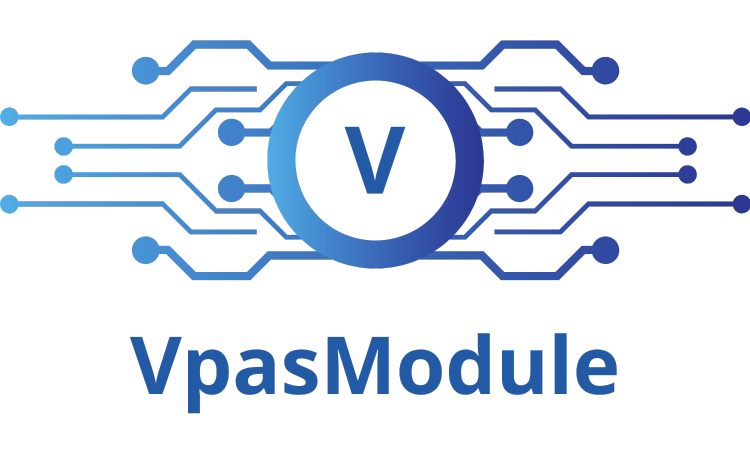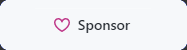Add-VPASAccountRequest
Synopsis:
CREATE A NEW ACCOUNT REQUEST |
Description:
USE THIS FUNCTION TO CREATE A NEW ACCOUNT REQUEST THAT UTILIZES DUAL CONTROL |
Syntax:
Add-VPASAccountRequest [-safe <String>] [-platform <String>] [-username <String>] [-address <String>] -Reason <String> [-MultipleAccess] [-FromDateTime <String>] [-ToDateTime <String>] [-UseConnect] [-ConnectionComponent <String>] [-Hostname <String>] |
[-token <Hashtable>] [<CommonParameters>] |
Add-VPASAccountRequest -AcctID <String> -Reason <String> [-MultipleAccess] [-FromDateTime <String>] [-ToDateTime <String>] [-UseConnect] [-ConnectionComponent <String>] [-Hostname <String>] [-token <Hashtable>] [<CommonParameters>] |
Add-VPASAccountRequest -InputParameters <Hashtable> [-token <Hashtable>] [<CommonParameters>] |
Parameters:
-safe <String> |
-platform <String> |
-username <String> |
-address <String> |
-AcctID <String> |
-Reason <String> |
-MultipleAccess [<SwitchParameter>] |
-FromDateTime <String> |
-ToDateTime <String> |
-UseConnect [<SwitchParameter>] |
-ConnectionComponent <String> |
-Hostname <String> |
-InputParameters <Hashtable> |
-token <Hashtable> |
<CommonParameters> |
Examples:
$AddAccountRequestJSON = Add-VPASAccountRequest -AcctID {ACCTID VALUE} -Reason {REASON VALUE} -MultipleAccess -FromDateTime "03/12/2024 9:00:00" -ToDateTime "03/12/2024 13:00:00" -UseConnect -ConnectionComponent PSM-RDP |
$AddAccountRequestJSON = Add-VPASAccountRequest -safe {SAFE VALUE} -username {USERNAME VALUE} -address {ADDRESS VALUE} -Reason {REASON VALUE} |
$InputParameters = @{ |
$InputParameters = @{ |
Outputs:
If successful: |
$false if failed |