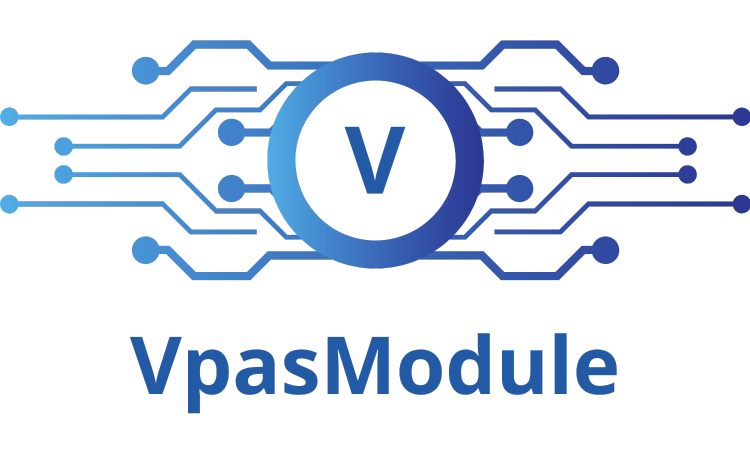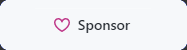-ApplicationID <String>
The application ID that has access to the safe that will retrieve the account information
Required: true
Position: named
Default value:
Accept pipeline input: true (ByPropertyName)
Accept wildcard characters: false
|
-Safe <String>
Safe that the target account is located in
Required: true
Position: named
Default value:
Accept pipeline input: true (ByPropertyName)
Accept wildcard characters: false
|
-ObjectName <String>
Unique identifier of the target account
Required: true
Position: named
Default value:
Accept pipeline input: true (ByPropertyName)
Accept wildcard characters: false
|
-Folder <String>
A directory within a safe that the target account is located in
Default value: root
Required: false
Position: named
Default value:
Accept pipeline input: true (ByPropertyName)
Accept wildcard characters: false
|
-SDKLocation <String>
Location or filepath to the CLIPasswordSDK that will be utilized to make the call
Default value: 'C:\Program Files (x86)\CyberArk\ApplicationPasswordSdk\CLIPasswordSDK.exe'
Required: true
Position: named
Default value:
Accept pipeline input: true (ByPropertyName)
Accept wildcard characters: false
|
-Reason <String>
Purpose for pulling the account, for auditing and master policy restriction
Required: false
Position: named
Default value:
Accept pipeline input: true (ByPropertyName)
Accept wildcard characters: false
|
<CommonParameters>
This cmdlet supports the common parameters: Verbose, Debug
ErrorAction, ErrorVariable, WarningAction, WarningVariable
OutBuffer, PipelineVariable, and OutVariable. For more information, see
about_CommonParameters (https:/go.microsoft.com/fwlink/?LinkID=113216)
|