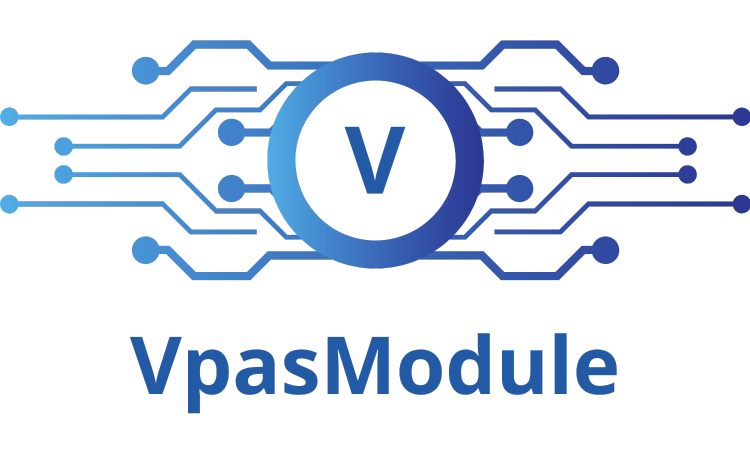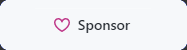Remove-VPASIdentityRole
Synopsis:
DELETE ROLE IN IDENTITY |
Description:
USE THIS FUNCTION TO DELETE AN EXISTING ROLE IN IDENTITY |
Syntax:
Remove-VPASIdentityRole -RoleName <String> [-WhatIf] [-HideWhatIfOutput] [-token <Hashtable>] [<CommonParameters>] |
Remove-VPASIdentityRole -RoleID <String> [-WhatIf] [-HideWhatIfOutput] [-token <Hashtable>] [<CommonParameters>] |
Remove-VPASIdentityRole -InputParameters <Hashtable> [-token <Hashtable>] [<CommonParameters>] |
Parameters:
-RoleName <String> |
-RoleID <String> |
-WhatIf [<SwitchParameter>] |
-HideWhatIfOutput [<SwitchParameter>] |
-InputParameters <Hashtable> |
-token <Hashtable> |
<CommonParameters> |
Examples:
$WhatIfSimulation = Remove-VPASIdentityRole -Name {NAME VALUE} -WhatIf |
$DeleteIdentityRole = Remove-VPASIdentityRole -Name {NAME VALUE} |
$DeleteIdentityRole = Remove-VPASIdentityRole -RoleID {ROLEID VALUE} |
$InputParameters = @{ |
$InputParameters = @{ |
Outputs:
$true if successful |
$false if failed |