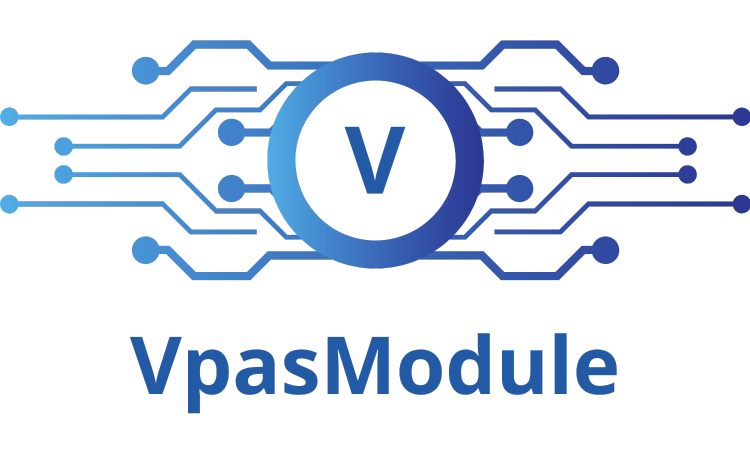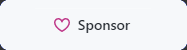If successful:
{
"SessionID": "36_102",
"SessionGuid": "fjklsdhf28734-2345-sdfg-xcvb-kjadhf5678249",
"SafeName": "PSMRecordings",
"FolderName": "Root",
"IsLive": false,
"FileName": "fjklsdhf28734-2345-sdfg-xcvb-kjadhf5678249.session",
"Start": 1712111269,
"End": 1712111328,
"Duration": 59,
"User": "vadim@vman.com",
"RemoteMachine": "192.168.111.111",
"ProtectionDate": 0,
"ProtectedBy": "",
"ProtectionEnabled": false,
"AccountUsername": "vmanda",
"AccountPlatformID": "VadimWindowsDomain",
"AccountAddress": "vman.com",
"PIMSuCommand": "",
"PIMSuCWD": "",
"ConnectionComponentID": "PSM-RDP",
"PSMRecordingEntity": "SessionRecording",
"TicketID": "",
"FromIP": "192.168.222.222",
"Protocol": "RDP",
"Client": "RDP",
"RiskScore": -1,
"Severity": "",
"IncidentDetails": null,
"RawProperties": {
"Address": "vman.com",
"ConnectionComponentID": "PSM-RDP",
"DeviceType": "Operating System",
"EntityVersion": "1.0",
"ExpectedRecordingsList": "fjklsdhf28734-2345-sdfg-xcvb-kjadhf5678249.WIN.txt,fjklsdhf28734-2345-sdfg-xcvb-kjadhf5678249.VID.avi",
"PSMClientApp": "mstsc.exe",
"PSMPasswordID": "9",
"PSMProtocol": "RDP",
"PSMRecordingEntity": "SessionRecording",
"PSMRemoteMachine": "192.168.111.111",
"PSMSafeID": "68",
"PSMSourceAddress": "192.168.222.222",
"PSMStartTime": "1712111269",
"PSMStatus": "Final",
"PSMVaultUserName": "vadim@vman.com",
"PolicyID": "VadimWindowsDomain",
"ProviderID": "PSMApp_VmanCon01",
"UserName": "vmanda",
"PSMEndTime": "1712111328",
"ActualRecordings": "fjklsdhf28734-2345-sdfg-xcvb-kjadhf5678249.WIN.txt;187,fjklsdhf28734-2345-sdfg-xcvb-kjadhf5678249.VID.avi;188",
"Safe": "PSMRecordings",
"Folder": "Root",
"Name": "fjklsdhf28734-2345-sdfg-xcvb-kjadhf5678249.session"
},
"RecordingFiles": [
{
"FileName": "fjklsdhf28734-2345-sdfg-xcvb-kjadhf5678249.VID.avi",
"RecordingType": 2,
"LastReviewBy": "",
"LastReviewDate": 0,
"FileSize": 1675264,
"CompressedFileSize": 1772412,
"Format": "VID"
},
{
"FileName": "fjklsdhf28734-2345-sdfg-xcvb-kjadhf5678249.WIN.txt",
"RecordingType": 1,
"LastReviewBy": "",
"LastReviewDate": 0,
"FileSize": 89,
"CompressedFileSize": 3048,
"Format": "WIN"
}
],
"RecordedActivities": null,
"VideoSize": 1772412,
"TextSize": 3048,
"DetailsUrl": "recordingdetails.aspx?Data=skjdhf8o7wh73jwt9o834to9d38hdt9834pcmchf3fjdp3kfp834muj834mcp9k3pq3k4dp83jfp89mpk9dj92375om3o4tmdfhl8p9m4td"
}
|