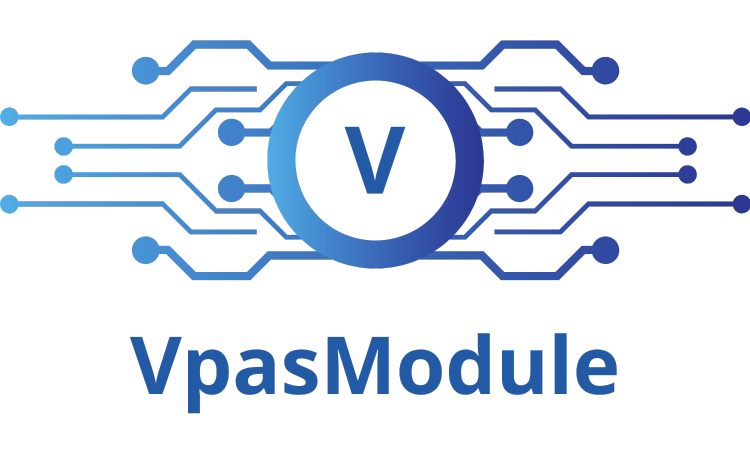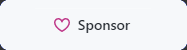-EPVUsername <String>
Query for the target EPVUser via Username
Required: true
Position: named
Default value:
Accept pipeline input: true (ByPropertyName)
Accept wildcard characters: false
|
-EPVUserID <String>
Query for the target EPVUser via UserID
Required: true
Position: named
Default value:
Accept pipeline input: true (ByPropertyName)
Accept wildcard characters: false
|
-UpdateWorkStreet <String>
EPVUser new WorkStreet value
Required: false
Position: named
Default value:
Accept pipeline input: true (ByPropertyName)
Accept wildcard characters: false
|
-UpdateWorkCity <String>
EPVUser new WorkCity value
Required: false
Position: named
Default value:
Accept pipeline input: true (ByPropertyName)
Accept wildcard characters: false
|
-UpdateWorkState <String>
EPVUser new WorkState value
Required: false
Position: named
Default value:
Accept pipeline input: true (ByPropertyName)
Accept wildcard characters: false
|
-UpdateWorkZip <String>
EPVUser new WorkZip value
Required: false
Position: named
Default value:
Accept pipeline input: true (ByPropertyName)
Accept wildcard characters: false
|
-UpdateWorkCountry <String>
EPVUser new WorkCountry value
Required: false
Position: named
Default value:
Accept pipeline input: true (ByPropertyName)
Accept wildcard characters: false
|
-UpdateHomePage <String>
EPVUser new HomePage value
Required: false
Position: named
Default value:
Accept pipeline input: true (ByPropertyName)
Accept wildcard characters: false
|
-UpdateHomeEmail <String>
EPVUser new HomeEmail value
Required: false
Position: named
Default value:
Accept pipeline input: true (ByPropertyName)
Accept wildcard characters: false
|
-UpdateBusinessEmail <String>
EPVUser new BusinessEmail value
Required: false
Position: named
Default value:
Accept pipeline input: true (ByPropertyName)
Accept wildcard characters: false
|
-UpdateOtherEmail <String>
EPVUser new OtherEmail value
Required: false
Position: named
Default value:
Accept pipeline input: true (ByPropertyName)
Accept wildcard characters: false
|
-UpdateHomeNumber <String>
EPVUser new HomeNumber value
Required: false
Position: named
Default value:
Accept pipeline input: true (ByPropertyName)
Accept wildcard characters: false
|
-UpdateBusinessNumber <String>
EPVUser new BusinessNumber value
Required: false
Position: named
Default value:
Accept pipeline input: true (ByPropertyName)
Accept wildcard characters: false
|
-UpdateCellularNumber <String>
EPVUser new CellularNumber value
Required: false
Position: named
Default value:
Accept pipeline input: true (ByPropertyName)
Accept wildcard characters: false
|
-UpdateFaxNumber <String>
EPVUser new Faxnumber value
Required: false
Position: named
Default value:
Accept pipeline input: true (ByPropertyName)
Accept wildcard characters: false
|
-UpdatePagerNumber <String>
EPVUser new PagerNumber value
Required: false
Position: named
Default value:
Accept pipeline input: true (ByPropertyName)
Accept wildcard characters: false
|
-UpdateEnableUser <String>
Enable or Disable current state of EPVUser
Possible values: Enable, Disable
Required: false
Position: named
Default value:
Accept pipeline input: true (ByPropertyName)
Accept wildcard characters: false
|
-UpdateChangePassOnNextLogon <String>
Enable or Disable ChangePassOnNextLogon restriction
Possible values: Yes, No
Required: false
Position: named
Default value:
Accept pipeline input: true (ByPropertyName)
Accept wildcard characters: false
|
-UpdatePasswordNeverExpires <String>
Enable ot Disable PasswordNeverExpires restriction
Possible values: Yes, No
Required: false
Position: named
Default value:
Accept pipeline input: true (ByPropertyName)
Accept wildcard characters: false
|
-UpdateDescription <String>
EPVUser new Descripion value
Required: false
Position: named
Default value:
Accept pipeline input: true (ByPropertyName)
Accept wildcard characters: false
|
-UpdateLocation <String>
EPVUser new Location value
Required: false
Position: named
Default value:
Accept pipeline input: true (ByPropertyName)
Accept wildcard characters: false
|
-UpdateStreet <String>
EPVUser new Street value
Required: false
Position: named
Default value:
Accept pipeline input: true (ByPropertyName)
Accept wildcard characters: false
|
-UpdateCity <String>
EPVUser new City value
Required: false
Position: named
Default value:
Accept pipeline input: true (ByPropertyName)
Accept wildcard characters: false
|
-UpdateState <String>
EPVUser new State value
Required: false
Position: named
Default value:
Accept pipeline input: true (ByPropertyName)
Accept wildcard characters: false
|
-UpdateZip <String>
EPVUser new Zip value
Required: false
Position: named
Default value:
Accept pipeline input: true (ByPropertyName)
Accept wildcard characters: false
|
-UpdateCountry <String>
EPVUser new Country value
Required: false
Position: named
Default value:
Accept pipeline input: true (ByPropertyName)
Accept wildcard characters: false
|
-UpdateTitle <String>
EPVUser new Title value
Required: false
Position: named
Default value:
Accept pipeline input: true (ByPropertyName)
Accept wildcard characters: false
|
-UpdateOrganization <String>
EPVUser new Organization value
Required: false
Position: named
Default value:
Accept pipeline input: true (ByPropertyName)
Accept wildcard characters: false
|
-UpdateDepartment <String>
EPVUser new Department value
Required: false
Position: named
Default value:
Accept pipeline input: true (ByPropertyName)
Accept wildcard characters: false
|
-UpdateProfession <String>
EPVUser new Profession value
Required: false
Position: named
Default value:
Accept pipeline input: true (ByPropertyName)
Accept wildcard characters: false
|
-UpdateFirstName <String>
EPVUser new FirstName value
Required: false
Position: named
Default value:
Accept pipeline input: true (ByPropertyName)
Accept wildcard characters: false
|
-UpdateMiddleName <String>
EPVUser new MiddleName value
Required: false
Position: named
Default value:
Accept pipeline input: true (ByPropertyName)
Accept wildcard characters: false
|
-UpdateLastName <String>
EPVUser new LastName value
Required: false
Position: named
Default value:
Accept pipeline input: true (ByPropertyName)
Accept wildcard characters: false
|
-AddVaultAuthorization <String>
Add VaultAuthorization permissions in addition to current permissions to target EPVUser
Possible values: AddUpdateUsers, AddSafes, AddNetworkAreas, ManageDirectoryMapping, ManageServerFileCategories, AuditUsers, BackupAllSafes, RestoreAllSafes, ResetUsersPasswords, ActivateUsers
Required: false
Position: named
Default value:
Accept pipeline input: true (ByPropertyName)
Accept wildcard characters: false
|
-DeleteVaultAuthorization <String>
Delete specific existing VaultAuthorizations from target EPVUser
Possible values: AddUpdateUsers, AddSafes, AddNetworkAreas, ManageDirectoryMapping, ManageServerFileCategories, AuditUsers, BackupAllSafes, RestoreAllSafes, ResetUsersPasswords, ActivateUsers
Required: false
Position: named
Default value:
Accept pipeline input: true (ByPropertyName)
Accept wildcard characters: false
|
-InputParameters <Hashtable>
HashTable of values containing the parameters required to make the API call
Required: true
Position: named
Default value:
Accept pipeline input: true (ByPropertyName)
Accept wildcard characters: false
|
-token <Hashtable>
HashTable of data containing various pieces of login information (PVWA, LoginToken, HeaderType, etc).
If -token is not passed, function will use last known hashtable generated by New-VPASToken
Required: false
Position: named
Default value:
Accept pipeline input: true (ByPropertyName)
Accept wildcard characters: false
|
<CommonParameters>
This cmdlet supports the common parameters: Verbose, Debug
ErrorAction, ErrorVariable, WarningAction, WarningVariable
OutBuffer, PipelineVariable, and OutVariable. For more information, see
about_CommonParameters (https:/go.microsoft.com/fwlink/?LinkID=113216)
|