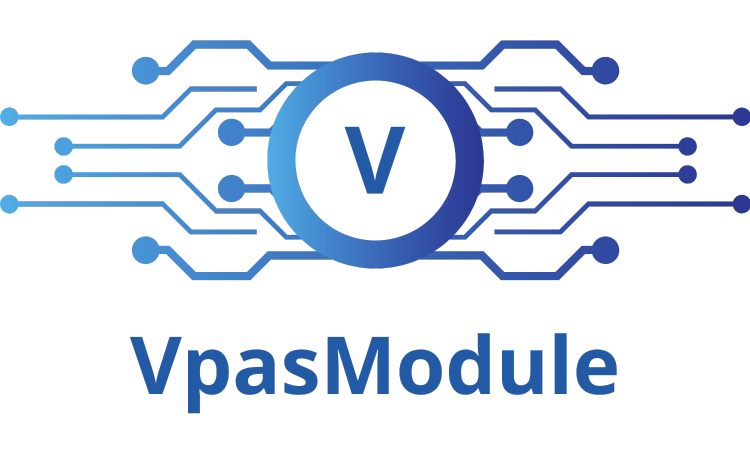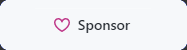-safe <String>
Safe name that will be used to query for the target account if no AcctID is passed
Required: false
Position: named
Default value:
Accept pipeline input: true (ByPropertyName)
Accept wildcard characters: false
|
-platform <String>
PlatformID that will be used to query for the target account if no AcctID is passed
Required: false
Position: named
Default value:
Accept pipeline input: true (ByPropertyName)
Accept wildcard characters: false
|
-username <String>
Username that will be used to query for the target account if no AcctID is passed
Required: false
Position: named
Default value:
Accept pipeline input: true (ByPropertyName)
Accept wildcard characters: false
|
-address <String>
Address that will be used to query for the target account if no AcctID is passed
Required: false
Position: named
Default value:
Accept pipeline input: true (ByPropertyName)
Accept wildcard characters: false
|
-AcctID <String>
Unique ID that maps to a single account, passing this variable will skip any query functions
Required: true
Position: named
Default value:
Accept pipeline input: true (ByPropertyName)
Accept wildcard characters: false
|
-OpenRDPFile [<SwitchParameter>]
Trigger the RDPFile to open by default, rather then just display the RDPFile contents
Required: false
Position: named
Default value: False
Accept pipeline input: true (ByPropertyName)
Accept wildcard characters: false
|
-ConnectionComponent <String>
Define which connection component will be used via ConnectionComponentID
ConnectionComponentID is the ID given to the Connection Component (for example PSM-RDP for RDP, and PSM-SSH for SSH)
Required: true
Position: named
Default value:
Accept pipeline input: true (ByPropertyName)
Accept wildcard characters: false
|
-TargetServer <String>
Define the target server if the connection component prompts for a server
Commonly used for domain accounts connecting via PSM-RDP
Required: false
Position: named
Default value:
Accept pipeline input: true (ByPropertyName)
Accept wildcard characters: false
|
-Reason <String>
Define a reason for connecting for audit purposes
Required: false
Position: named
Default value:
Accept pipeline input: true (ByPropertyName)
Accept wildcard characters: false
|
-InputParameters <Hashtable>
HashTable of values containing the parameters required to make the API call
Required: true
Position: named
Default value:
Accept pipeline input: true (ByPropertyName)
Accept wildcard characters: false
|
-token <Hashtable>
HashTable of data containing various pieces of login information (PVWA, LoginToken, HeaderType, etc).
If -token is not passed, function will use last known hashtable generated by New-VPASToken
Required: false
Position: named
Default value:
Accept pipeline input: true (ByPropertyName)
Accept wildcard characters: false
|
<CommonParameters>
This cmdlet supports the common parameters: Verbose, Debug
ErrorAction, ErrorVariable, WarningAction, WarningVariable
OutBuffer, PipelineVariable, and OutVariable. For more information, see
about_CommonParameters (https:/go.microsoft.com/fwlink/?LinkID=113216)
|