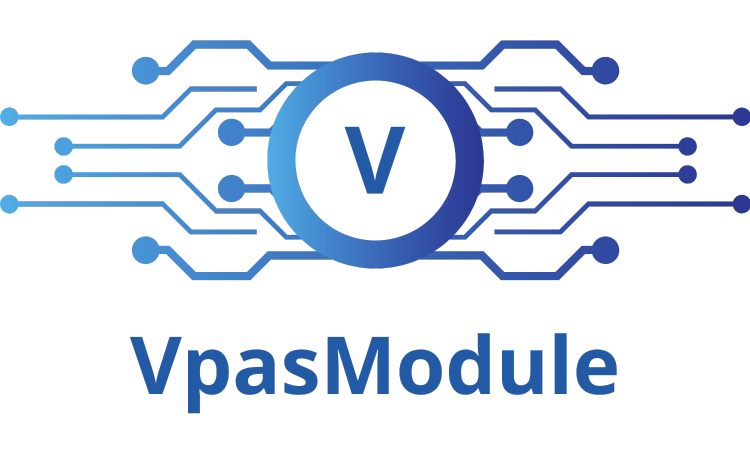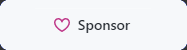-AuthenticationMethodID <String>
Unique ID that will be used to map to this AuthenticationMethod
Required: true
Position: named
Default value:
Accept pipeline input: true (ByPropertyName)
Accept wildcard characters: false
|
-DisplayName <String>
Display value of the AuthenticationMethod
Required: false
Position: named
Default value:
Accept pipeline input: true (ByPropertyName)
Accept wildcard characters: false
|
-Enabled <String>
Specify if the AuthenticationMethod will be enabled
AuthenticationMethod will NOT appear if set to disabled
Possible values: TRUE, FALSE
Required: false
Position: named
Default value:
Accept pipeline input: true (ByPropertyName)
Accept wildcard characters: false
|
-MobileEnabled <String>
Allow the AuthenticationMethod to be visible on mobile
Possible values: TRUE, FALSE
Required: false
Position: named
Default value:
Accept pipeline input: true (ByPropertyName)
Accept wildcard characters: false
|
-LogoffURL <String>
Redirect link that EndUsers will funnel through on logoff
Required: false
Position: named
Default value:
Accept pipeline input: true (ByPropertyName)
Accept wildcard characters: false
|
-SecondFactorAuth <String>
Enable a second factor authentication
Possible values: cyberark, radius, ldap
Required: false
Position: named
Default value:
Accept pipeline input: true (ByPropertyName)
Accept wildcard characters: false
|
-SignInLabel <String>
Visual title of the AuthenticationMethod
This is what EndUsers will see
Required: false
Position: named
Default value:
Accept pipeline input: true (ByPropertyName)
Accept wildcard characters: false
|
-UsernameFieldLabel <String>
Visual tag for the Username box
This is what EndUsers will see
Required: false
Position: named
Default value:
Accept pipeline input: true (ByPropertyName)
Accept wildcard characters: false
|
-PasswordFieldLabel <String>
Visual tag for the Password box
This is what EndUsers will see
Required: false
Position: named
Default value:
Accept pipeline input: true (ByPropertyName)
Accept wildcard characters: false
|
-InputParameters <Hashtable>
HashTable of values containing the parameters required to make the API call
Required: true
Position: named
Default value:
Accept pipeline input: true (ByPropertyName)
Accept wildcard characters: false
|
-token <Hashtable>
HashTable of data containing various pieces of login information (PVWA, LoginToken, HeaderType, etc).
If -token is not passed, function will use last known hashtable generated by New-VPASToken
Required: false
Position: named
Default value:
Accept pipeline input: true (ByPropertyName)
Accept wildcard characters: false
|
<CommonParameters>
This cmdlet supports the common parameters: Verbose, Debug
ErrorAction, ErrorVariable, WarningAction, WarningVariable
OutBuffer, PipelineVariable, and OutVariable. For more information, see
about_CommonParameters (https:/go.microsoft.com/fwlink/?LinkID=113216)
|