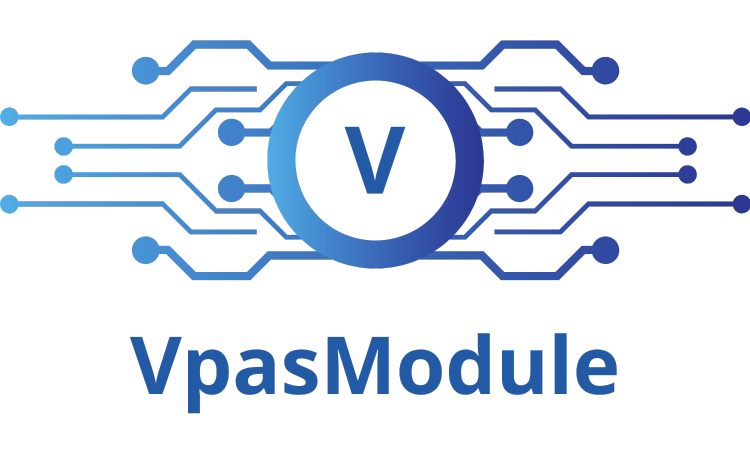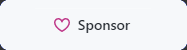-SQLServer <String>
Fully qualified domain name of the server that is hosting the SQL database that VPASModule is exporting data to
Required: false
Position: named
Default value:
Accept pipeline input: true (ByPropertyName)
Accept wildcard characters: false
|
-SQLDatabase <String>
Name of the database that VPASModule is exporting data to
Required: false
Position: named
Default value:
Accept pipeline input: true (ByPropertyName)
Accept wildcard characters: false
|
-SQLUsername <String>
Username of the SQL account that will be used to connect to the database
Not recommended to hardcode username/password in scripts, use credential providers if possible
Required: false
Position: named
Default value:
Accept pipeline input: true (ByPropertyName)
Accept wildcard characters: false
|
-SQLPassword <String>
Password of the SQL account that will be used to connect to the database
Not recommended to hardcode username/password in scripts, use credential providers if possible
Required: false
Position: named
Default value:
Accept pipeline input: true (ByPropertyName)
Accept wildcard characters: false
|
-AAM <String>
Select which method will be used to input credentials. HIGHLY recommended to utilize either CCP or CP
Possible values: CCP, CP, NONE
Required: false
Position: named
Default value:
Accept pipeline input: true (ByPropertyName)
Accept wildcard characters: false
|
-AppID <String>
Unique ApplicationID (or Application Name) that will be used by the credential provider(s) to retrieve credentials
Required: false
Position: named
Default value:
Accept pipeline input: true (ByPropertyName)
Accept wildcard characters: false
|
-Folder <String>
Folder location of the credential object being pulled via
Required: false
Position: named
Default value:
Accept pipeline input: true (ByPropertyName)
Accept wildcard characters: false
|
-SafeID <String>
SafeID that is holding the credential object being pulled via Credential Provider (CP) or Central Credential Provider (CCP)
Required: false
Position: named
Default value:
Accept pipeline input: true (ByPropertyName)
Accept wildcard characters: false
|
-ObjectName <String>
Unique ObjectName of the credential object being pulled via Credential Provider (CP) or Central Credential Provider (CCP)
Required: false
Position: named
Default value:
Accept pipeline input: true (ByPropertyName)
Accept wildcard characters: false
|
-AIMServer <String>
Fully qualified domain name of the AIMServer if Central Credential Provider (CCP) is being utilized
Required: false
Position: named
Default value:
Accept pipeline input: true (ByPropertyName)
Accept wildcard characters: false
|
-CertificateTP <String>
Certificate thumbprint that will be passed in the API call if ApplicationID has a certificate restriction
Required: false
Position: named
Default value:
Accept pipeline input: true (ByPropertyName)
Accept wildcard characters: false
|
-PasswordSDKPath <String>
File path of where the PasswordSDK is located to make the Credential Provider (CP) call
Required: false
Position: named
Default value:
Accept pipeline input: true (ByPropertyName)
Accept wildcard characters: false
|
-SkipConfirmation [<SwitchParameter>]
Remove the confirmation prompt asking to overwrite the connection details if they already exist
Required: false
Position: named
Default value: False
Accept pipeline input: true (ByPropertyName)
Accept wildcard characters: false
|
-NoSSL [<SwitchParameter>]
If the environment is not set up for SSL, API calls will be made via HTTP not HTTPS (Not Recommended!)
Required: false
Position: named
Default value: False
Accept pipeline input: true (ByPropertyName)
Accept wildcard characters: false
|
<CommonParameters>
This cmdlet supports the common parameters: Verbose, Debug
ErrorAction, ErrorVariable, WarningAction, WarningVariable
OutBuffer, PipelineVariable, and OutVariable. For more information, see
about_CommonParameters (https:/go.microsoft.com/fwlink/?LinkID=113216)
|